AI Realistic lights V. 3.2 1.38.XX ATS
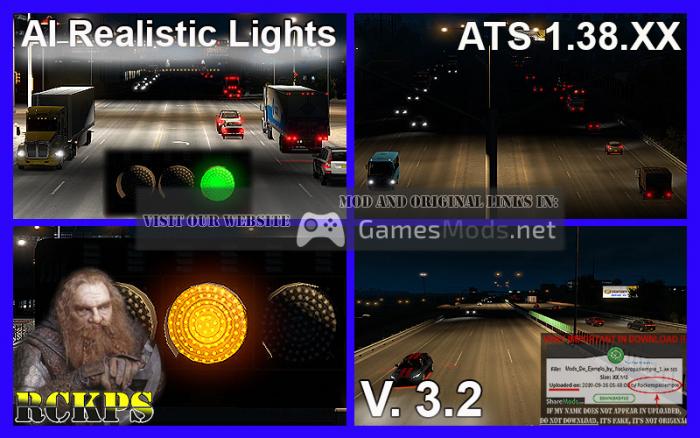

AI Realistic lights V. 3.2 1.38.XX ATS
AI Realistic lights V. 3.2 For ATS 1.38.XX
Mod update
Please do not upload the mod to another server. Respect the author’s original link, thanks.
Description:
– This mod plays part of the game lighting.
– Detailed mod information in the game mod manager.
– Touch all general light intensity, both AI, and environment.
– Acts on headlights, taillights, and brake lights throughout the AI.
– Greater angle of light on the road, of headlights of IA vehicles.
– The flashes have been reinforced so that they have a more powerful light beam.
– Turn signals, taillights, and brake lights, much more colorful.
– Increased the beam of flashing light of vehicles and trucks.
– Act on the lights of the street lamps and traffic lights.
– Led’s traffic lights.
– Added led traffic lights for all countries.
– Increased saturation of red and blue colors of vehicles guide and police.
Changes in Version 3.2:
– Led traffic lights added to Idaho.
– Added led traffic lights to New Mexico.
– Added led traffic lights to Utah.
– Deleted obsolete files
– Eliminated obsolete attributes of some files.
– Lowered AI taillights.
– Decrease in the intensity of the braking light.
– Adjusted brightness of brake lights and headlights.
– Increased traffic light beam.
– Reedited all the textures leds.
– Modification of all files.
– Adjusted light effects of .dds files
– The ranges of the turn signals have been expanded.
– Minor fixes.
Testers: Cupido, Rockeropasiempre.
Credits: Rockeropasiempre
How to install ETS2 mods or ATS Mods
In Euro Truck Simulator 2 it’s easy to install mods. You just need to download mod from here, copy/unzip files into: “My Documents\Euro Truck Simulator 2\mod” folder or if you play ATS please install mods to: “My Documents\American Truck Simulator\mod” folder. To unzip files you can use: WinRAR or 7zip. After that you need to activate the mods you want to use.



