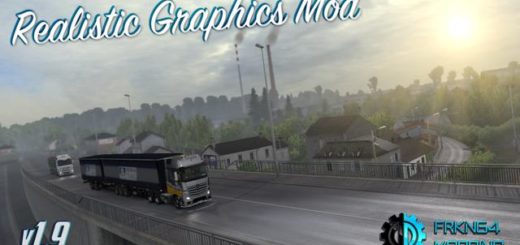AI TRAFFIC ESSENTIALS 1.34 MOD






AI TRAFFIC ESSENTIALS 1.34 MOD
This Mod incudes:
– Some Environment changes.
– Increased visibility of warning signs. (Flares)
– Increased visibility of traffic lights. (Flares)
– New AI Vehicle Lights.
– Changed all traffic and vehicle flares and improved.
– Security pedestrian added at night.
– New Wheels Textures for AI Traffic.
– New Main screen music by D.B Creation.
– Our own Trailer Skin with our Logo.
– Many Textures In-Game changes e.g Roads, Surfaces, Decals, Terrains.
– HD Textures for all Trailers and AI Vehicles.
– Map Zoom changes for Map Mod User.
– Economy Data changes.
– Many Sounds for Mover, Companies, AI Traffic and Environment.
– New detailed Models for Traffic Lights with LED, Traffic Signs, Road
Raillings and Speedcameras.
Credits: D.B Creation Dev Team
How to install ETS2 mods or ATS Mods
In Euro Truck Simulator 2 it’s easy to install mods. You just need to download mod from here, copy/unzip files into: “My Documents\Euro Truck Simulator 2\mod” folder or if you play ATS please install mods to: “My Documents\American Truck Simulator\mod” folder. To unzip files you can use: WinRAR or 7zip. After that you need to activate the mods you want to use.