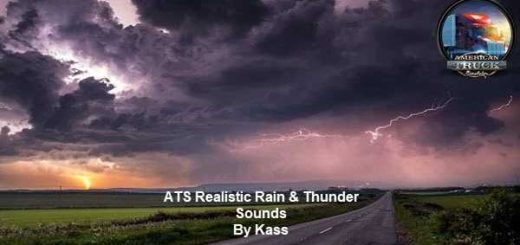AI TRAFFIC PACK BY JAZZYCAT V1.6.2 for ATS





AI TRAFFIC PACK BY JAZZYCAT V1.6.2 for ATS
Pack adds in traffic 65 new AI cars and motorcycles:
Dodge Grand Caravan, Neon, Dart, Durango, Ram(1500, 3500), Charger
Ford F150, F350, Focus, Taurus, Fusion, Mustang, Ranger, Explorer, Fiesta, F250(service)
Chevrolet Blazer, Tahoe(GMT900), Silverado, Colorado, Avalanche, Impala, Camaro
Chrysler PT Cruiser, 300C
Jeep Wrangler, Liberty, Grand Cherokee
GMC Yukon(GMT800), Canyon, Vandura
Cadillac CTS
Pontiac G8
Lincoln Town Car
Hummer H3
Toyota Tundra, Camry, Corolla, Yaris
Lexus GS350
Honda Fit, Civic, CB600 Hornet
Nissan Altima, Sentra, Murano, Hardbody
Hyundai Sonata
Kia Sportage
Subaru Legacy, Forester
Harley Davidson
Mercedes-Benz C-Class(W204), E-Class(W212), S-Class(W221)
Audi A4(B8), A8(D4)
BMW 3(F80), 5(F10)
Volkswagen Jetta 4, Beetle
Volvo S60
Porsche 911, Cayenne
All standalone.
Included real 3D logos for default cars.
Compatible with all my packs.
For version 1.5.x
Version 1.6.2 – pack adapted for patch 1.5, added 3d logos for default Jeep Grand Cherokee, Jeep Wrangler, Chevrolet Volt, Cadillac CTS, Lincoln Navigator.
Credits: Jazzycat
How to install ETS2 mods or ATS Mods
In Euro Truck Simulator 2 it’s easy to install mods. You just need to download mod from here, copy/unzip files into: “My Documents\Euro Truck Simulator 2\mod” folder or if you play ATS please install mods to: “My Documents\American Truck Simulator\mod” folder. To unzip files you can use: WinRAR or 7zip. After that you need to activate the mods you want to use.