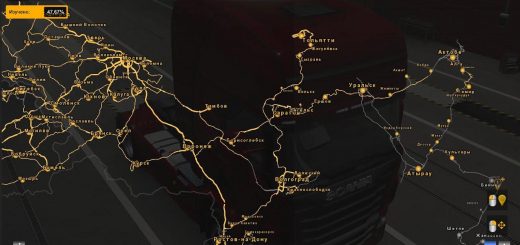Altai Map v1.5.1 1.49 ETS2







Altai Map v1.5.1 1.49 ETS2
Map of Altai, which was developed for 6 months.
The map can work both on its own module and on the Europe module, but not on this release.
Map info:
– The whole map has been rebuilt
– all cities have been expanded from Aleysk to Barnaul
– road to Berdsk has been added
– Cherepanovo has been added
– optimization has been improved
– bugs have been fixed
– some ugly 3D objects have been reworked
– the mileage of the map has been increased
– a crossing has been added from the city of Kale to Barnaul
– the road to Zarinsk was added
– the village of Bochkari was added
– village of Smolenskoye was added
– Belokurikha was added
– now it has become easier to get on the map
Compatible with ETS2 1.49.x
Credits: Igromania TV, Legasy Maksimka, Victoria Winter, Artem Kuznetsov, Sergey Bannikov etc.
How to install ETS2 mods or ATS Mods
In Euro Truck Simulator 2 it’s easy to install mods. You just need to download mod from here, copy/unzip files into: “My Documents\Euro Truck Simulator 2\mod” folder or if you play ATS please install mods to: “My Documents\American Truck Simulator\mod” folder. To unzip files you can use: WinRAR or 7zip. After that you need to activate the mods you want to use.