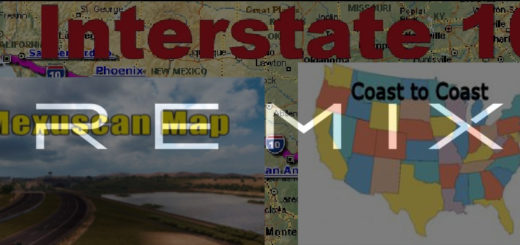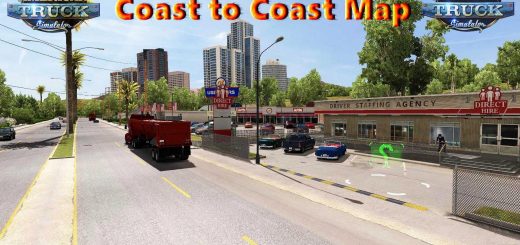Arizona Improvement Project v1.5.3 – Phoenix Rebuild 1.34 for ATS






Arizona Improvement Project v1.5.3 – Phoenix Rebuild 1.34 for ATS
Changes 1.5.3
– Terrain gap fixes along I1 7
– Fixed Fence left side of left parallel (I 17) road disappearing in hill
– Fixed Grass on road (I 17)
– Fixed Flickering textures (I 17)
– Fixed Speed limit sign in ground
– Fixed Floating Area on Wall on On-ramp from I 10 to I 17 NB
– Fixed I 10 & 59th St. Interchange Terrain Gaps & Sunken Models
– Fixed Loop 303 Farms Floating
– Fixed Guardrails in Numerous Amounts of Locations
– Fixed floating objects in Camp Verde
– Fixed floating Walbert in Camp Verde
– Fixed terain gaps in median near Camp Verde
– Fixed Camp Verde Interchange
– Fixed Roundabout Terrain Gaps in Camp Verde
– Fixed Terrain Gaps near Tucson
– Fixed Floating Fence in Tucson
– Fixed Sunken Speed Sign in Camp Verde
– Fixed Invisible wall In Camp Verde Dual Roundabout
– Some other Minor Fixes
This version includes a partial rework of highways around Phoenix.
This Project is WIP that will add cities to the old Arizona map
Phoenix – Before & After
Over the past week, I have decided to start on one of the most exciting parts of this project, the main focus of Arizona, Phoenix! I have increased the lanes from 2 to 4 to 5 to 6 in multiple areas of the Phoenix metro. I also added roads and widened city streets.
I have to give a big thanks to FLD’s prefab packs which allowed me to add more lanes than possible in ATS.
Map is tested for and compatible with ATS 1.34x
Map requires all map DLCs. Issues with special transport routes may occur, this will be fixed in 1.1.
Map is compatible with most maps. C2C, Viva Mexico, Canadream etc. See priority below! US Expansion is not supported and will not be in the foreseeable future. Sorry
PRIORITY:
– CANADREAM XXX
– C2C XXX
– MEGA RESOURCES XXX
– MEXISSMAP XXX
– Mexico Extremo XXX
– Viva Mexico Map XXX
– AIP DEF XXX
– AIP MAP XXX
Credits: DuckieBae
How to install ETS2 mods or ATS Mods
In Euro Truck Simulator 2 it’s easy to install mods. You just need to download mod from here, copy/unzip files into: “My Documents\Euro Truck Simulator 2\mod” folder or if you play ATS please install mods to: “My Documents\American Truck Simulator\mod” folder. To unzip files you can use: WinRAR or 7zip. After that you need to activate the mods you want to use.