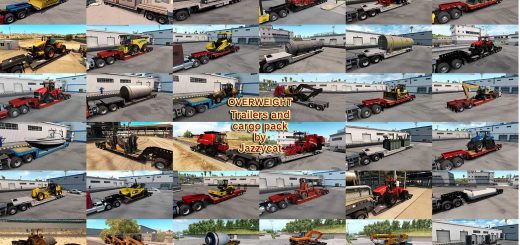Arnook’s Container Pack – Edition V7 1.48 ATS
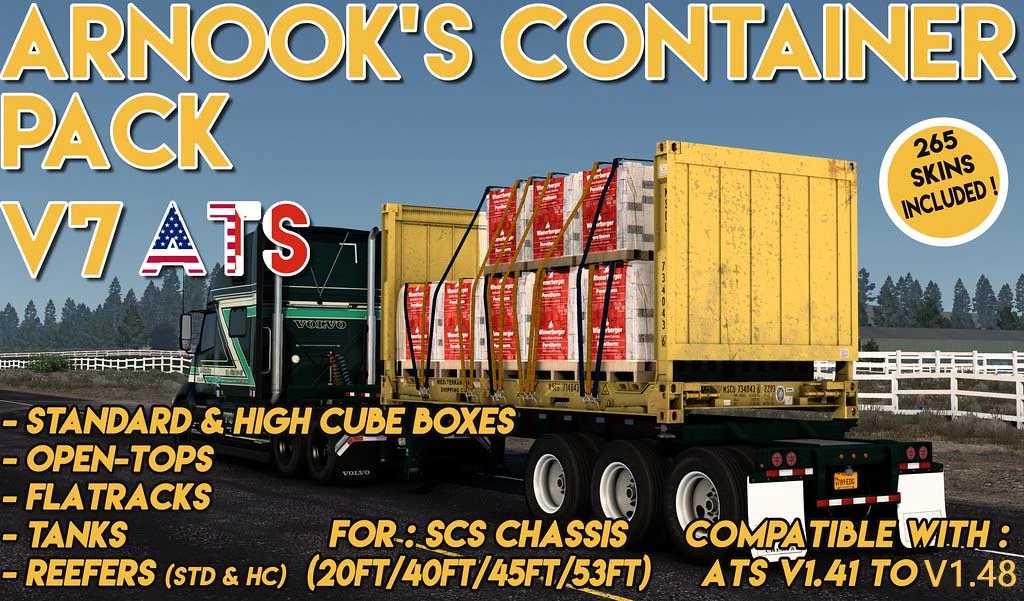

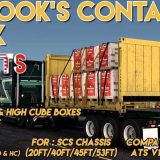

Arnook’s Container Pack – Edition V7 1.48 ATS
Changelog V7
Compatibility for 1.48 patch
Added 10 new skins to the new 20ft Flatrack container
Added 5 new skins to the new 45ft HC Flatrack container
Reworked the entire model & 10 skins of the 40ft Flatrack container (now a standard cube)
Reworked the cargos models & textures for all flatrack containers : stacked containers, big box, planks & bricks
Fixed mat errors from previous versions
Adapted all flatrack cargos defs to the new cargos (ingame names & masses)
Added the new 20ft flatracks to the traffic
Features
Full compatibility with the SCS chassis configurations (singles, doubles, etc…)
Available in the freight Market & for owned trailers
The skin-selection is made randomly by the game (same system as SCS’s original containers)
All container variants in traffic (except for the 45ft & 53ft for the moment)
Supports both default & custom dedicated cargos :
Default cargos : just use the same cargos as you usually do and the default skins will be replaced by mine
Dedicated cargos :search for “Box Container” OR “Box Container HC” OR “Reefer Container” OR “Reefer Container HC” OR “ISO Tank Container” OR “Flatrack container” or ‘Open-Top container”, depending on the type of container that you want
Credits: Arnook
How to install ETS2 mods or ATS Mods
In Euro Truck Simulator 2 it’s easy to install mods. You just need to download mod from here, copy/unzip files into: “My Documents\Euro Truck Simulator 2\mod” folder or if you play ATS please install mods to: “My Documents\American Truck Simulator\mod” folder. To unzip files you can use: WinRAR or 7zip. After that you need to activate the mods you want to use.