[ATS] Peterbilt 281-351 + Interior + Trailers v2.0 1.36.x ATS
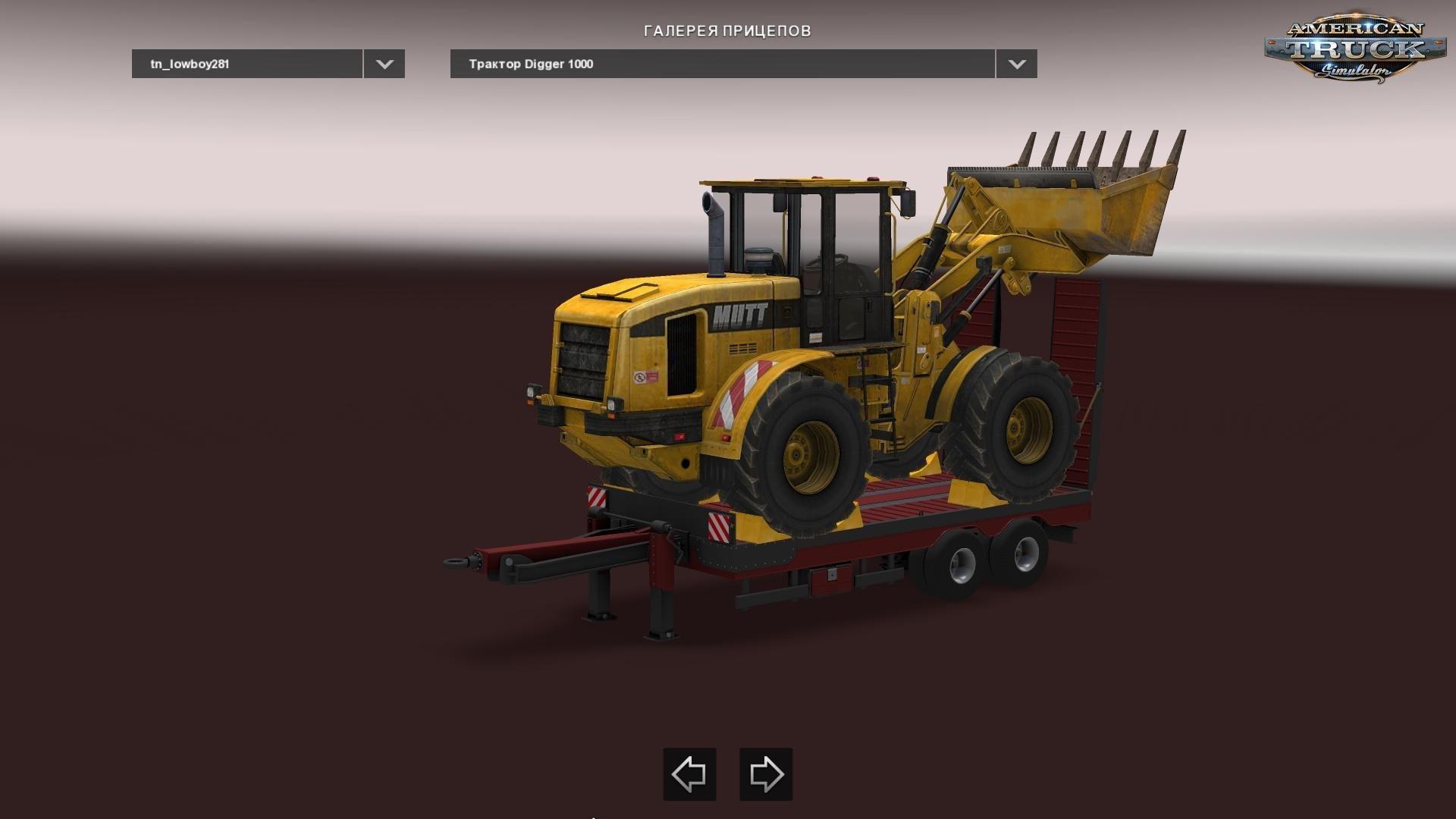










[ATS] Peterbilt 281-351 + Interior + Trailers v2.0 1.36.x ATS
Peterbilt 281-351 – is a classic truck line developed by Peterbilt Motors Company in the mid-50s. The main difference between the models lies in the chassis, Peterbilt 281 has one drive axle, and Peterbilt 351 has two drive axles, trucks were produced until 1976 and gained great popularity!
Features truck Peterbilt 281-351:
– independent truck model
– hiqh quality 3D model
– hiqh quality detailed exterior
– hiqh quality detailed interior
– the model has own interior
– the model has own sound
– the model has own wheels
– present the illumination of arrow speedometer and tachometer
– the character is correctly sitting in the driver’s seat cabin
– the choice of chassis
– the choice of power engine
– the choice of transmission, gearbox
– the choice of interiors
– the choice of wheels configuration
– the choice of color body / metallic paints / skins
– correct position of the Peterbilt logo
– Working headlights, brake lights, tail lights, front and rear turn signals, steering wheel and reverse signals;
– The correct position of the player
– interior accesories configuration
– There are external tuning
– 2 cab variants (with and without sleep)
– Original interior (with and without sleep)
– 8 variants of the chassis
– loads of “mannequins” for a tandem chassis
– total more than 100 elements of external adjustment
– 17 skins (full template for self-tightening the skin)
– 9 upholstery options
– 9 options for inserts on the dashboard and doors
– 12 upholstery options
– 7 variants of floor coverings
– 3 different steering systems
– 14 engines with sound binding
– 8 reducers
– Running inner chamber
– DLC support
– More choice of tuning
– There is a template for skins
Changes by Phantom94 (1.36.x):
– Full adaptation for 1.36.x
– updated all 3D models for a new patch
– fixed bugs and cleaned in the log (there is only one warning that the model is “heavy”)!
– Added cable support for all chassis (including on trailers)
– adapted the model for DX11
List of changes in version 2.0
Added by:
– three dump trucks for the chassis “tandem”.
– Various variations of bifurcations for bumpers and front wings.
– Various rear additional mudguards.
– Two variants of headlights (some with additional adjustment).
– two deflectors on the wings.
– Various options for the shape of the caps for wings and tanks.
– New logo on the grille and side panels.
– A new version of additional mirrors on the hood.
– chrome casting with lanterns on the cabs.
– Two new variants of the stage (tank with steps in color cabins and chrome plated).
– Three protection options and a tool box behind the cab.
– Bumper with the ability to suspend animated circuits.
– Salon with an animated figure of the skeleton.
– DLC in the cabin of the truck.
– Forest trailer with various cargoes.
– trailer trailer type 4 color options and various products.
– Resin with three trailers with different bodies and axles
– (3 axle trailer, average lifting axis).
– Update the registration and correct known errors.
– The second version of the track for work in the company.
– The steering wheel is enlarged, shifted down, control of turn signals.
P / S
1. Archive the “dashboard_color” to replace the color of the lighting devices. to
Replace the color file “Dashboard_color.sui” from the archive “dashboard_color”
For archiving “ETS_Peterbilt_281-351_mTG_2.0_Part1” On the road –
“Def / vehicle / truck / peter281 / interior” to the “interior” folder with
Option “no compression”.
The authors of the mod mo3Del Truck Game (mTG):
– JAWA (Maxim Saprykin): 3D model.
– Stas556: Conversion to the game, animation.
– Kriechbaum: Sounds.
– Mikhail Iontsev: Registration of a pack of trailers.
– adaptation for 1.36: Phantom94
Tested on game version v1.36.x
Credits: mo3Del Truck Game, JAWA, Stas556, Kriechbaum, Mikhail Iontsev, Phantom94
How to install ETS2 mods or ATS Mods
In Euro Truck Simulator 2 it’s easy to install mods. You just need to download mod from here, copy/unzip files into: “My Documents\Euro Truck Simulator 2\mod” folder or if you play ATS please install mods to: “My Documents\American Truck Simulator\mod” folder. To unzip files you can use: WinRAR or 7zip. After that you need to activate the mods you want to use.



