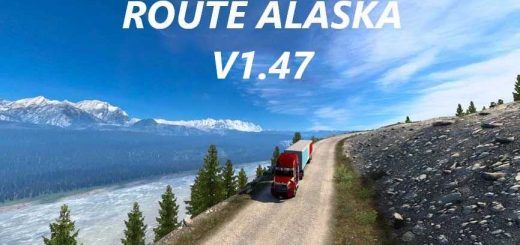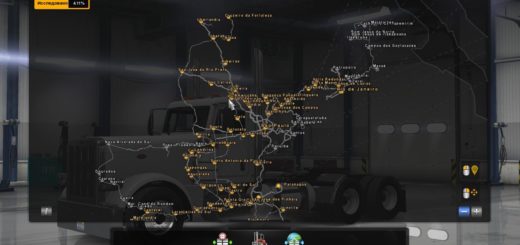Australia Map Mod 1.40 ATS





Australia Map Mod 1.40 ATS
Compatible with game version: 1.40.x
Changelog:
– Reworked Cooladdi.
– Reworked 3D Dirt Roads.
– Improved various environments/scenery throughout the map.
– 3D Bitumen Roads with accurate Australian common road width of 3.5m a lane.
– Improved Homeburn.
– Replaced old 3D Dirt Roads with newer one’s.
– Added a lot of new signs.
– Improved a big portion of the existing signs with shadows and collisions.
– Adjusted AI traffic lanes
– Renamed Cooper Opals to Johan’s Opals.
– New location: Cooper Opals.
– Improved the water crossing between Homeburn and Johan’s Opals.
– Fixed vegetation collisions.
– New route between Cooper Opals and Plum’s Farm
– Fixed texture not found company logo’s, on some custom company’s.
– Improved performance slightly at some places.
– Added abandoned rusty car models to add bit more variation to the scenery.
– Added cargo support for Wielton NJ4 ownable trailers by Jazzycat.
– Fixed small bugs throughout the map.
– Static Koala’s.
Credits: Rob Viguurs
How to install ETS2 mods or ATS Mods
In Euro Truck Simulator 2 it’s easy to install mods. You just need to download mod from here, copy/unzip files into: “My Documents\Euro Truck Simulator 2\mod” folder or if you play ATS please install mods to: “My Documents\American Truck Simulator\mod” folder. To unzip files you can use: WinRAR or 7zip. After that you need to activate the mods you want to use.