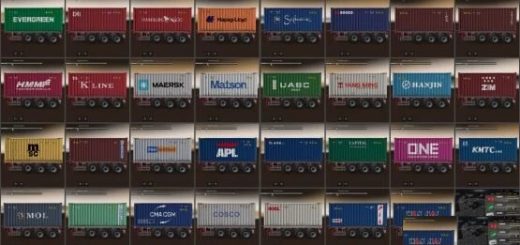Automecanica Medias Reefer fix v1.0 1.39 ETS2




Automecanica Medias Reefer fix v1.0 1.39 ETS2
Made this trailer ownable.
Download little mod here and put it above the trailer in the mod manager:
Automecanica Medias Reefer
put my mod above the trailer in the mod manager.
There are some bugs like incorrect wheel position after customizing, so I made each basic skin in the market, just choose what you need and don’t customize the trailer.
If you want custom skins for the ownable version:
1) Install your skin
2) Go to def/vehicle/trailer_owned/auto_medias/paint_job
3) Duplicate itia.sii file
4) Make a custom name for your skin in the line 3: “accessory_paint_job_data : [skin name].auto_medias.paint_job”
5) Change the name, but it’s not necessary
6) Define your skin in the line 10: “paint_job_mask: “/vehicle/trailer_eu/auto_medias/skins/[skin name].tobj”
7) Go to def/vehicle/trailer_dealer/auto_medias
8) Duplicate autro_medias_itia.sii file
9) Change line 31: “data_path: “/def/vehicle/trailer_owned/auto_medias/paint_job/[skin file name].sii” – here goes your skin file name your gave in that directory
10) Done! Go to the market and find the trailer with your custom skin
Also, I am currently working on adding cables to the trailer, but my success is not that good, and I can’t say when and whether it will be done.
Credits: Madster, update PikPikker
How to install ETS2 mods or ATS Mods
In Euro Truck Simulator 2 it’s easy to install mods. You just need to download mod from here, copy/unzip files into: “My Documents\Euro Truck Simulator 2\mod” folder or if you play ATS please install mods to: “My Documents\American Truck Simulator\mod” folder. To unzip files you can use: WinRAR or 7zip. After that you need to activate the mods you want to use.