Bens Easy Modding – Create own mod + Tools for modders 1.38 ETS2
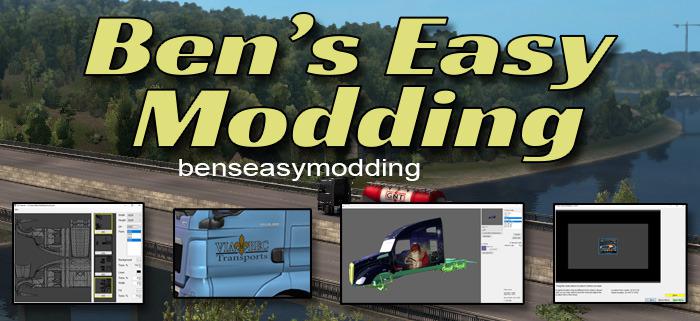

Bens Easy Modding – Create own mod + Tools for modders 1.38 ETS2
Changelog v24.08.20
– Corrected the Money+XP mod for ATS;
– The UI, Money + XP mods will now get data directly from the game files.
– Some mods should be more compatible with future releases of the games.
When a new version of a game is released, repack a mod to see if it will be
compatible with the new version of the game.
– Corrected the ‘Compatible with’ version in the mod information.
Changelog 1.37.1.2
– Corrected the Grain Hopper Company Logo Mod;
Changelog 1.35.2
– Corrected a bug in the New Profile Money XP Mod
– If you modify source files they will now be loaded.
– Added the Krone trailers to the Company Logo mod.
– Added an option to use metallic paint or not on the owned trailers in the Company Logo mod.
made a couple of programs to accelerate making mods. Now I would like to present to you: Ben’s Easy Modding (BEM) for Windows. It’s a program that I have created to help almost everyone make mods for ATS & ETS2. It’s totally free and you can use it whether you know very little about making mods or are a modder yourself.
Here are some of the features:
For everyone:
– Create a company logo paint job for all the trucks;
– Add your photo as a driver and modify the drivers’ photos and names;
– Place the route adviser where you want;
– Create a new profile that starts with a custom amount of money at a custom level;
– Copy the settings of a profile to another;
– And MORE!
For modders:
– View the UVs of a model;
– View a 3d model (view images on the model if you want);
– Extract the SCS base files and convert the models;
– Convert image files to and from dds.
– And MORE!
Credits: BEMModding
How to install ETS2 mods or ATS Mods
In Euro Truck Simulator 2 it’s easy to install mods. You just need to download mod from here, copy/unzip files into: “My Documents\Euro Truck Simulator 2\mod” folder or if you play ATS please install mods to: “My Documents\American Truck Simulator\mod” folder. To unzip files you can use: WinRAR or 7zip. After that you need to activate the mods you want to use.




dank je wel