Ben’s Easy Modding For ATS & ETS2 1.43


Ben’s Easy Modding For ATS & ETS2 1.43
Changelog v 20.02.22
For Everyone:
– Corrected a bug that occured when drivers have the same name in the Drivers Mod;
– Added Company Logos for Daf 2021 and International;
– Added the option to use pure Red, Green & blue colors for in-game adjustments in the Company Logo mod.
For Modders:
– Added a Merge Mod option for some mods in ‘Mod Conflicts’. This was for a personal need and will rarely be useful/visible.
Here are some of the features:
For everyone:
– Create a company logo paint job for all the trucks;
– Add your photo as a driver and modify the drivers’ photos and names;
– Place the route adviser where you want;
– Create a new profile that starts with a custom amount of money at a custom level;
– Copy the settings of a profile to another;
– And MORE!
For modders:
– View the UVs of a model;
– View a 3d model (view images on the model if you want);
– Extract the SCS base files and convert the models;
– Convert image files to and from dds.
– And MORE!
Credits: BEMModding
How to install ETS2 mods or ATS Mods
In Euro Truck Simulator 2 it’s easy to install mods. You just need to download mod from here, copy/unzip files into: “My Documents\Euro Truck Simulator 2\mod” folder or if you play ATS please install mods to: “My Documents\American Truck Simulator\mod” folder. To unzip files you can use: WinRAR or 7zip. After that you need to activate the mods you want to use.


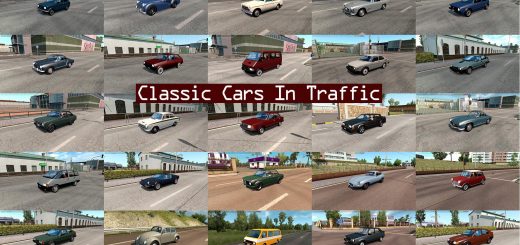

auf deutsch ware das programm sehr hilfreich