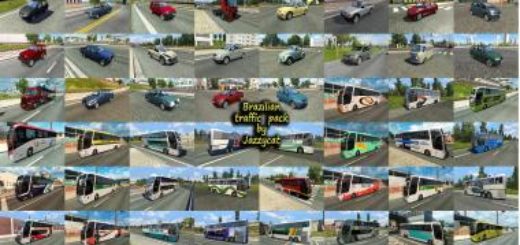BETTER FLARES V3.2 MOD
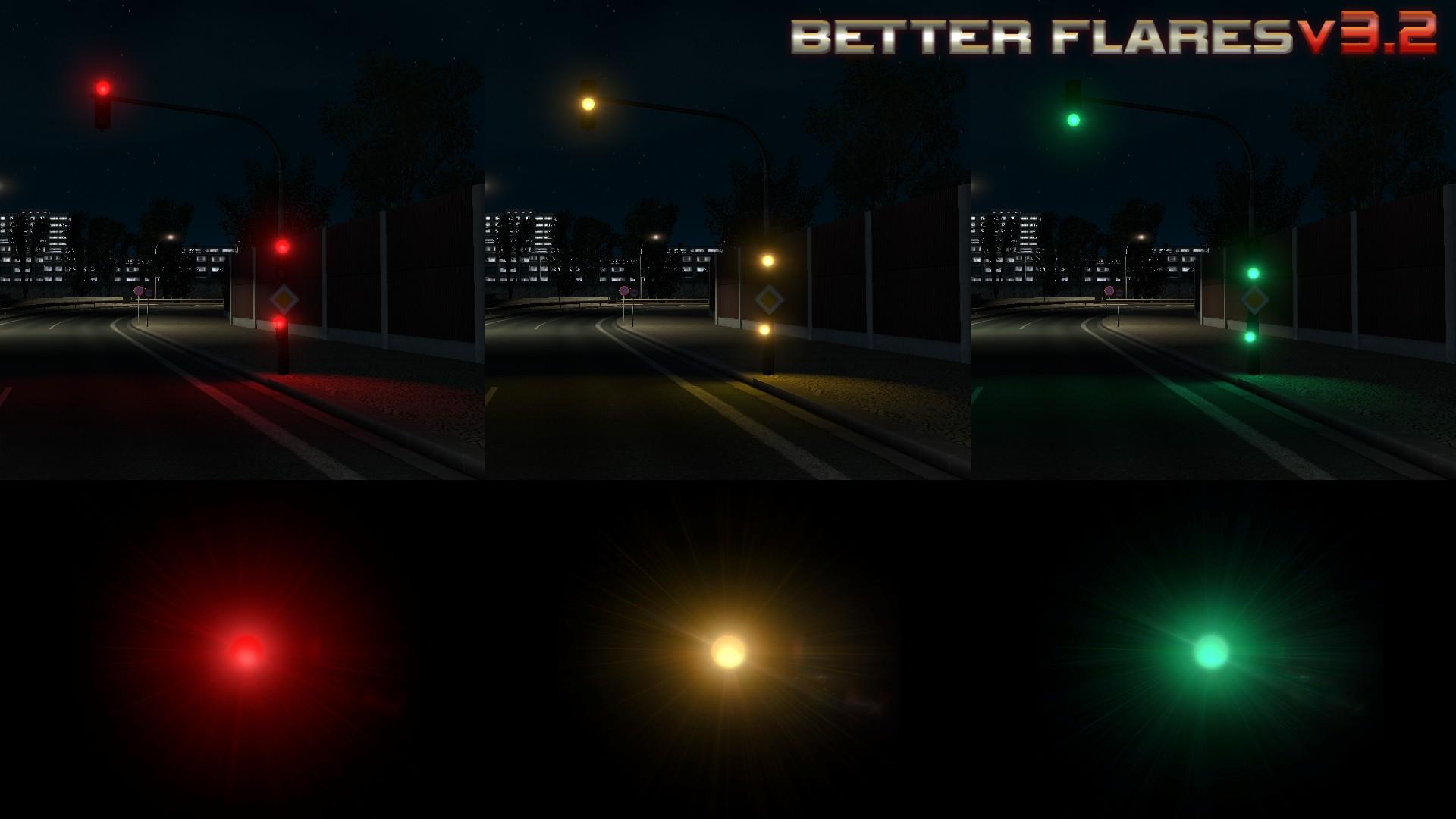




BETTER FLARES V3.2 MOD
The mod “Enhanced lights”
About fashion:
Mod replaces the standard flash lights, change light trucks and traffic.
Version 3.2:
– New flash for traffic lights
– A new flash of police beacons of Special Transport DLC, etc.
– New dimensions and stop-signals
And a fully redesigned flash the headlights, and all of them will be involved in the traffic 🙂
The structure of the mod:
BFv3.1 1.Base for ETS2 – the main mod. Also includes the shutdown of light traffic day.
BFv3.1 2.Headlights White/Yellow (choose the one you like) – “Yellow” and “white” version of a light truck. Also here a smooth transition of light and its different shades for the traffic. Priority should be above the main mod.
BFv3.2.Default Traffic Addon – mod adds new flash for default traffic. Attention! Incompatible with AI Traffic Pack by Jazzycat! Use only one of them.
Supported packs Jazzycat:
– AI Traffic Pack by Jazzycat
– American Truck Traffic Pack by Jazzycat
Bus Traffic Pack by Jazzycat
– Painted BDF Traffic Pack by Jazzycat
– Painted Truck Traffic Pack by Jazzycat
– Russian Traffic Pack by Jazzycat
– Truck Traffic Pack by Jazzycat
Mod compatible with the latest versions of these packs. Addons BFv3.0 should have higher priority than packs Jazzycat.
Attention! If you have extreme starbursts around headlights – use fashion which reduces the intensity of the HDR
Test version: 1.30.x
Credits: Aveliumar
How to install ETS2 mods or ATS Mods
In Euro Truck Simulator 2 it’s easy to install mods. You just need to download mod from here, copy/unzip files into: “My Documents\Euro Truck Simulator 2\mod” folder or if you play ATS please install mods to: “My Documents\American Truck Simulator\mod” folder. To unzip files you can use: WinRAR or 7zip. After that you need to activate the mods you want to use.