Bmw M5 F10 ETS2
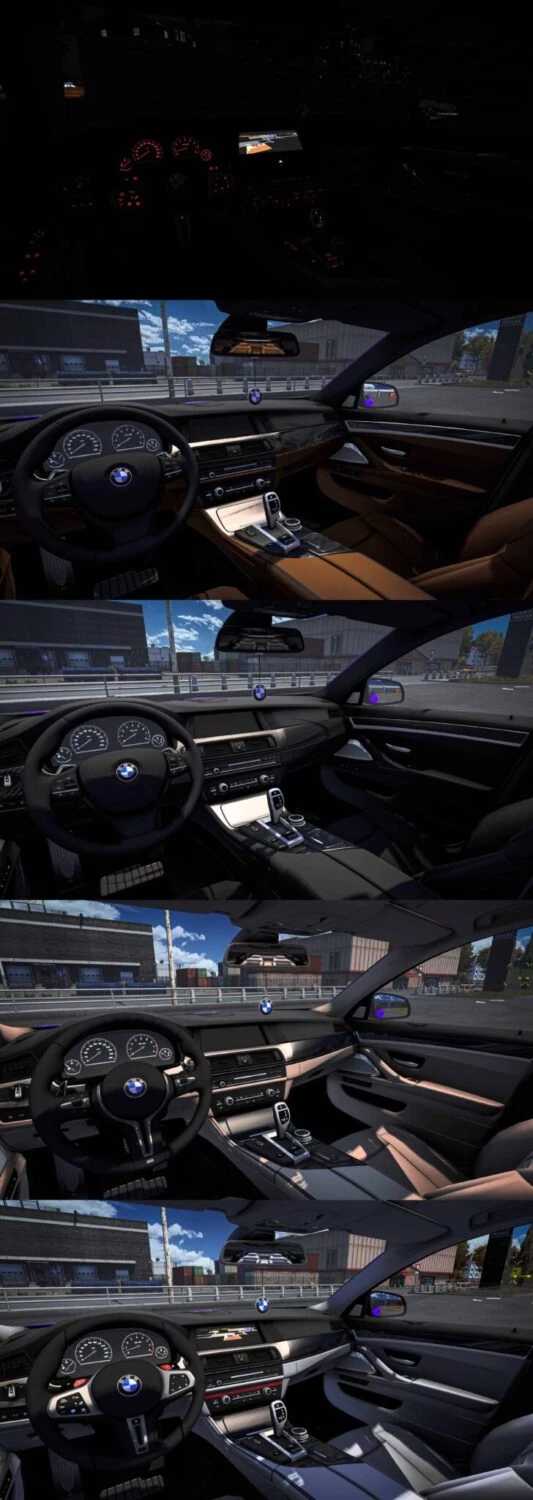




Bmw M5 F10 ETS2
Changelog
The flattened chassis was removed
Normal chassis online support is introduced
Fixed a glass glare issue
Improvements have been made to the coatings
Fixed wheel cover issue
The driver has been deleted
Fixed bugs
HQ Model
4 Cabin
2 Chassis LowNormal
Real Sound
HQ İnterior
2x PlateAnkaraErzincan
2x Fİntake Grill
3x Fİntake frame
5x Rim
4x Armchair
3x Ceiling
3x Cockpit
2x Gear
3x Steering wheel DrumM4 SportM8
Exterior Steering Wheel Animastion
Animation an ornament of smell
Bonnet Animation
Credits: Mert İrşi-Hüseyin Beşparmak-Halil Yavuz Sound-Nimit
How to install ETS2 mods or ATS Mods
In Euro Truck Simulator 2 it’s easy to install mods. You just need to download mod from here, copy/unzip files into: “My Documents\Euro Truck Simulator 2\mod” folder or if you play ATS please install mods to: “My Documents\American Truck Simulator\mod” folder. To unzip files you can use: WinRAR or 7zip. After that you need to activate the mods you want to use.
Report bugs in the comments and help modders improve this mod. Always check the comments, you can find a solution.



