BRAZIL EAA MAP FIXES (AI HEADLIGHTS + BRAZIL POLICE) ETS 2
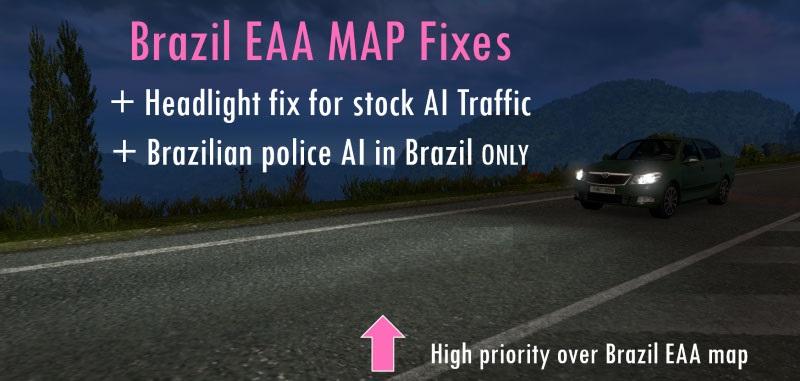

BRAZIL EAA MAP FIXES (AI HEADLIGHTS + BRAZIL POLICE) ETS 2
Fixes for EAA Brazil Map
Priority:
Must be placed in higher priority than the EAA Brazil Map.
Fixes included:
* High intensity headlights from stock AI traffic changed to default intensity
(now not insanely bright)
* Brazilian police in AI traffic will now only appear in Brazil
Compatible for and tested on version 1.21.1
Credits: Drive Safely
How to install ETS2 mods or ATS Mods
In Euro Truck Simulator 2 it’s easy to install mods. You just need to download mod from here, copy/unzip files into: “My Documents\Euro Truck Simulator 2\mod” folder or if you play ATS please install mods to: “My Documents\American Truck Simulator\mod” folder. To unzip files you can use: WinRAR or 7zip. After that you need to activate the mods you want to use.
Report bugs in the comments and help modders improve this mod. Always check the comments, you can find a solution.



