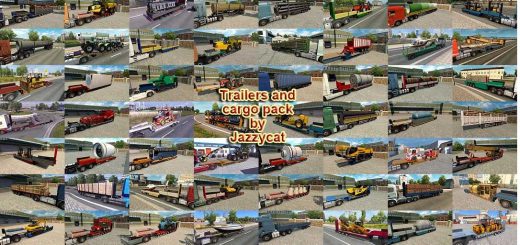Brazilian Trailers Pack – V1.9.6 ETS2









Brazilian Trailers Pack – V1.9.6 ETS2
Refrigerated and Dry Freight trailer (RANDON)
– 194 Paintings of real Brazilian companies in the refrigerated trailer
– 152 Paintings of real Brazilian companies in the dry freight trailer
– 4 Accessory options (Side protectors and spare tire)
– 2 Tail lights options
Car Transporter (DAMBROZ)
– 12 Variations in positions and colors of loaded vehicles
– 6 Color options
– 2 Tail lights options
– 2 Types of vehicles to load
– 2 Accessory options (Siderail and spare tire)
Flatbed (GUERRA)
– 3 Body options (with tarps, without tarps and without side covers)
– 2 Tail lights options
– 1 Accessory option (spare tire)
Changelog:
1.45 Compatibility
English translation corrections
Fix trailers flying in store
Car Transporter Dambroz
New Textures
New painting support
New accessory (Siderail and spare tire)
3D fixes and improvements
Flatbed Guerra
New ambient occlusion of lids
Fixes to tarpaulin paintings
3D fixes and improvements
Correction in the custom painting of the covers
Fixing the lashing strap
Dry Freighter and Refrigerated Randon
Corrections paintings
Thermo king shadow correction
Credits: LPMods ft. Marivaldo Tadeu
How to install ETS2 mods or ATS Mods
In Euro Truck Simulator 2 it’s easy to install mods. You just need to download mod from here, copy/unzip files into: “My Documents\Euro Truck Simulator 2\mod” folder or if you play ATS please install mods to: “My Documents\American Truck Simulator\mod” folder. To unzip files you can use: WinRAR or 7zip. After that you need to activate the mods you want to use.