BRIDGE FROM CALAIS TO DOVER AND CITY ON ISLAND V6.4 Mod
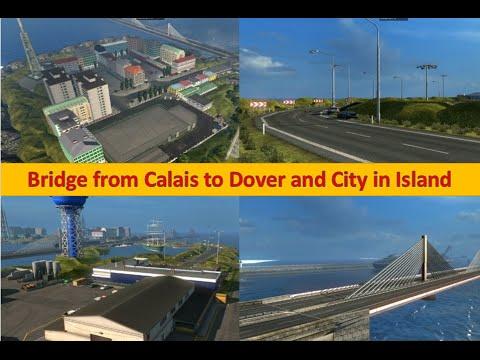

BRIDGE FROM CALAIS TO DOVER AND CITY ON ISLAND V6.4 Mod
Now you can go free from France to UK and enjoy an amazing city on island. City have many details, models and new expensive garage! Compatible with 1.19.x and all game mods.
Update 2.0:
– City get name “Dolais”
– Solved textures
– Garage available to save/buy/edit/teleport
– Compatible with 1.15.x and many another mod
Update 3.0:
– Compatible with 1.16.x
– Compatible with antoher mods
– Solved crash bugs
Update 4.0:
– Solved bugs and crash problems
– Compatible with all mods and DLC
– Compatible with 1.17.x
Update 5.0:
– Added a new island
– Added a company
– Added truck dealer Man on new island
– Compatible with 1.18.x
Update 6.0:
– Compatible with Mod Manager
– Solved crash from Truck Dealer
– Compatible with 1.19.x
Update 6.1:
– Working Properly with GPS route customization;
– Compatible with 1.20.x
Update 6.2:
– Solved bug for GPS route customization;
– Solved road broken connection;
– Changing the route from left to right is easier;
Update 6.3:
– Solved map connections errors;
– Company from island available for duty;
– Compatible with 1.21.x
Update 6.4:
-Solved speed limits bug;
-Compatible with 1.22.x
Installation: Extract files from “Part.I Bridge” and “Part.II Bridge” to ETS2 mode directory.
Credits: anto007
How to install ETS2 mods or ATS Mods
In Euro Truck Simulator 2 it’s easy to install mods. You just need to download mod from here, copy/unzip files into: “My Documents\Euro Truck Simulator 2\mod” folder or if you play ATS please install mods to: “My Documents\American Truck Simulator\mod” folder. To unzip files you can use: WinRAR or 7zip. After that you need to activate the mods you want to use.



