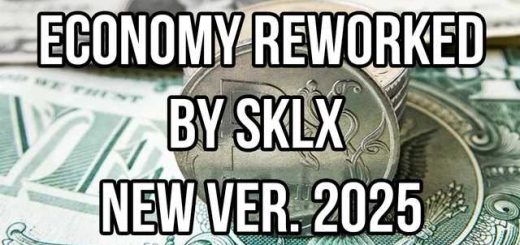Brighter Low Beam & Reverse v1.1.5 ETS2




Brighter Low Beam & Reverse v1.1.5 ETS2
LightsIncrease brightness of low beam and reverse lights, as well as AI vehicle’s rear and brake lights. The low beam lights now also narrowed so that road signs on the left/right side do not appear too dazzling. No changes made for high beam and other accessory lights. The reserve lights now also wider and has longer coverage.
Starting from game version 1.43, this mod should reduce the headlight lighting effects to improve frame rates on low-end/mid-end GPUs. If you need more “realistic” effects to the headlight and sacrifice more frame rates, you can subscribe the Low Beam Headlight Extension from this link.
Highlighted Features
Brighter and wider low beam lights.
Brighter, longer and wider reverse/backing lights.
Low beam bigger flares, more noticable from distance.
Brake, blinker/turn and rear lights are more noticable from distance.
Reduce light source intensity for brake, blinker/turn and rear lights.
Road-side traffic signs are less reflective with default bloom settings.
All listed above are affect both player and AI vehicles.
Version 1.1.5 final
Increase ambient range for blinker, rear, and brake lights.
Minor fixes and improvements.
Update for v1.46
Credits: Madman
How to install ETS2 mods or ATS Mods
In Euro Truck Simulator 2 it’s easy to install mods. You just need to download mod from here, copy/unzip files into: “My Documents\Euro Truck Simulator 2\mod” folder or if you play ATS please install mods to: “My Documents\American Truck Simulator\mod” folder. To unzip files you can use: WinRAR or 7zip. After that you need to activate the mods you want to use.