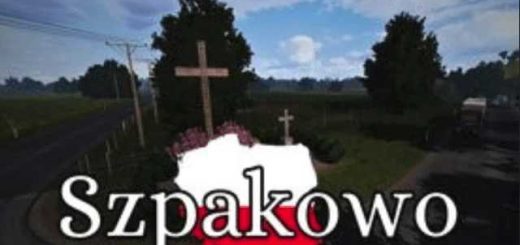Bulgaria in Focus Map v1.10 1.49.x ETS2


Bulgaria in Focus Map v1.10 1.49.x ETS2
Bulgaria in Focus – this modification introduces several new features, including new roads, landmarks, and industries, all carefully designed to replicate the real-life experience of driving through Bulgaria. The roads wind through stunning mountain ranges, picturesque valleys, and quaint towns, offering players a glimpse into the diverse terrain of Bulgaria. Each road has been handcrafted, taking inspiration from real Bulgarian highways and offering a challenging driving experience for players.
Features Bulgaria in Focus:
– Adds new roads and landmarks in Bulgaria, providing a more detailed and realistic driving experience;
– Features Bulgarian company logos, billboards, and signage for added authenticity;
– Includes new cargo missions and delivery locations throughout Bulgaria;
– Improved AI traffic behavior and road layout in Bulgaria;
– Adds new cities and towns in Bulgaria, such as Sofia, Plovdiv, Varna, and Burgas;
– Compatible with popular map mods and DLCs;
– Required: ProMods v2.68
Tested on game version 1.49.x
Credits: Emhogg
How to install ETS2 mods or ATS Mods
In Euro Truck Simulator 2 it’s easy to install mods. You just need to download mod from here, copy/unzip files into: “My Documents\Euro Truck Simulator 2\mod” folder or if you play ATS please install mods to: “My Documents\American Truck Simulator\mod” folder. To unzip files you can use: WinRAR or 7zip. After that you need to activate the mods you want to use.