Bulgaria in Focus v1.51 ETS2
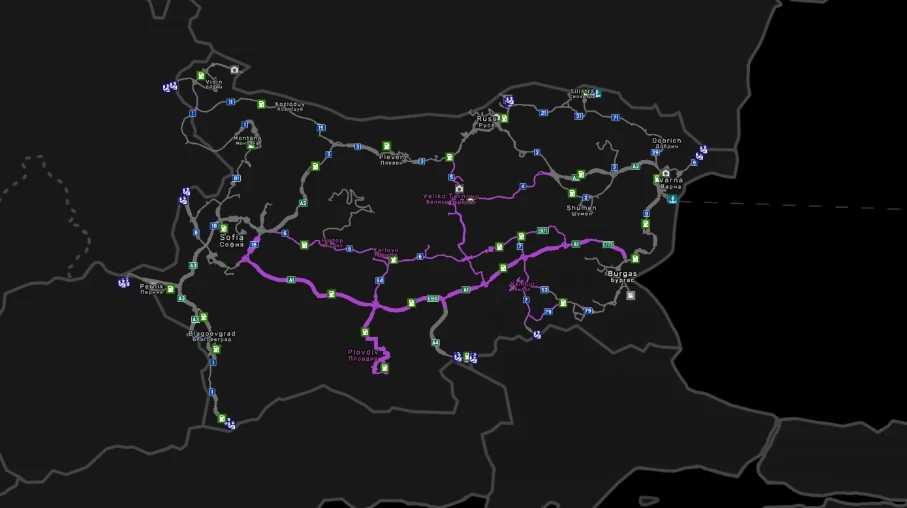





Bulgaria in Focus v1.51 ETS2
Critical bug fixes
Bulgaria in Focus aims to achieve never seen before detail in Bulgaria. It achieves this by featuring:
Re-modeled Signs: Over 100+ Bulgarian traffic signs re-modeled for authenticity
Custom models: New billboards, flags, signs and more, crafted to enhance your journey
Enhancing old content: Refresed old areas with high-quality textures, road layouts, signs and a realistic feel.
Updated Intersections: Improved realism with better designer intersections all actoss the map
Expanded Map: Explore more roads and uncover new adventures.
Refreshed:
Yambol
Sredets
Plovdiv
Karlovo
Veliko Tarnovo
Pirdop
Zlatitsa
v. Lozenets
Credits: emhogg
How to install ETS2 mods or ATS Mods
In Euro Truck Simulator 2 it’s easy to install mods. You just need to download mod from here, copy/unzip files into: “My Documents\Euro Truck Simulator 2\mod” folder or if you play ATS please install mods to: “My Documents\American Truck Simulator\mod” folder. To unzip files you can use: WinRAR or 7zip. After that you need to activate the mods you want to use.



