CARGOWORLD V0.1 – CARGO MANAGEMENT FOR ETS2 MOD
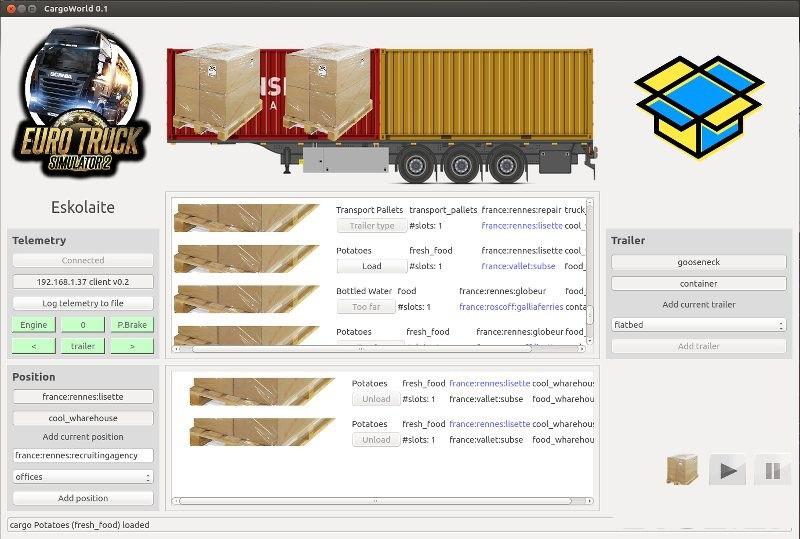

CARGOWORLD V0.1 – CARGO MANAGEMENT FOR ETS2 MOD
CargoWorld is a cargo management program for Euro Truck Simulator 2. It allows you to pick up and deliver cargos using the same trailer in the game, hence simulating the “trailer ownership” feature. The program is connected to the simulator using a telemetry mod that gives the position of the truck in the game and the configuration of the trailer. Cargos are spawn using a full logistic chain that describes the types of cargos, the types of locations with corresponding inputs and outputs, as well as the types of trailers. It is also possible to modify or create your own logistic chain.
Please refer to the documentation and the SCS thread for questions:
https://forum.scssoft.com/viewtopic.php?f=34&t=246807
https://sites.google.com/site/storymodsite/cargoworld
Installation (Windows)
1. Download CargoWorld for Windows 0.1 at sharemods
2. Copy the telemetry dll into “EuroTruckSimulator2binwin_x64plugins”
3. Run cargoworld.exe
4. Drive safely
Notes:
– For now the included database only provides pick-up locations in N-W of France (Paris to Brest). However it is easy to pin new locations directly from the interface, even while driving! You can then share your locations and logistic chain.
– There is also a Python implementation available for Linux and OSX, please check the CargoWorld website.
– It is easier to use CargoWorld with a separated monitor (or you will ALT+TAB to interact). You can also use a second computer as it also works over Ethernet/WiFi.
Credits: Eskolaite
How to install ETS2 mods or ATS Mods
In Euro Truck Simulator 2 it’s easy to install mods. You just need to download mod from here, copy/unzip files into: “My Documents\Euro Truck Simulator 2\mod” folder or if you play ATS please install mods to: “My Documents\American Truck Simulator\mod” folder. To unzip files you can use: WinRAR or 7zip. After that you need to activate the mods you want to use.



