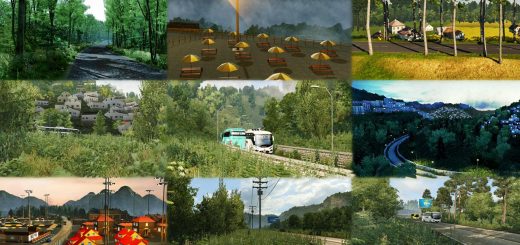Central Bohemia Project Fix v0.2 ETS2







Central Bohemia Project Fix v0.2 ETS2
Fix:
– Updated and fixed the invisible wall
-Working for 1.49-1.50
Changelog v.0.2
– Added cities Hostivice, PRAHA-Repy and Praha-Ruzyne, highways D0 (23-26km) and D6 (0-2km)
Central Bohemia Project is the name for a map which will be contain part of Czech Republic. Exactly whole Central Bohemia county + parts of surrounding counties.
Map size will reach to dimensions about 145 km x 130 km (scale 1:2).
Whole map will replace the original Europe by SCS and will be developed part by part.
Feature
– Standalone map
– Scale 1:2
– 14 cities
– Own objects on the map
– Beautiful landscapes
– Interesting interchanges
– Many attractions
– It is necessary to have all DLC cards.
Launch: create a new profile, select the cbp.mbd card module
This mod needs all DLC map extensions from SCS and Etrusan3D
Credits: KubaK88
How to install ETS2 mods or ATS Mods
In Euro Truck Simulator 2 it’s easy to install mods. You just need to download mod from here, copy/unzip files into: “My Documents\Euro Truck Simulator 2\mod” folder or if you play ATS please install mods to: “My Documents\American Truck Simulator\mod” folder. To unzip files you can use: WinRAR or 7zip. After that you need to activate the mods you want to use.