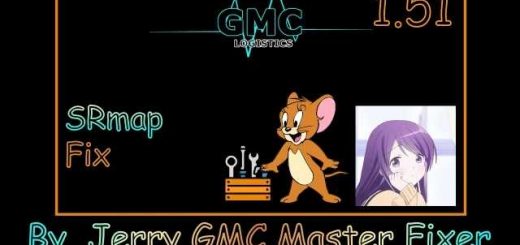Change Undiscovered Route Color v2.3.3 1.41.x ETS2




Change Undiscovered Route Color v2.3.3 1.41.x ETS2
Undiscover Route – this is a mod that changes the display color of the world map and the route that has not been traveled or routed by the route advisor.
Changes in v2.3.3:
– Compatible with DLC Iberia;
– Adapted to the latest game patch 1.41
It does not correspond to the other map mod. You edit game_data.sii, If you are able to create a mod, by changing the following parts, you should be able to add the functionality of this mod:
– road_color: 0xFFffff00 // Advisor undiscovered route
– world_road_color: 0xFFffff00 // Main Map undiscovered route
– zoom_uplift [4]: 500.0 // city detail zoom for world map
Tested on game version 1.41.x
Credits: Alphaziel
How to install ETS2 mods or ATS Mods
In Euro Truck Simulator 2 it’s easy to install mods. You just need to download mod from here, copy/unzip files into: “My Documents\Euro Truck Simulator 2\mod” folder or if you play ATS please install mods to: “My Documents\American Truck Simulator\mod” folder. To unzip files you can use: WinRAR or 7zip. After that you need to activate the mods you want to use.