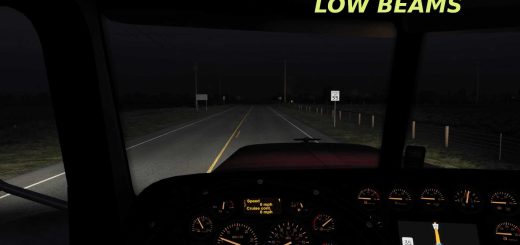Cities Expansion v 1.1 (C2C Compatible Version) Mod
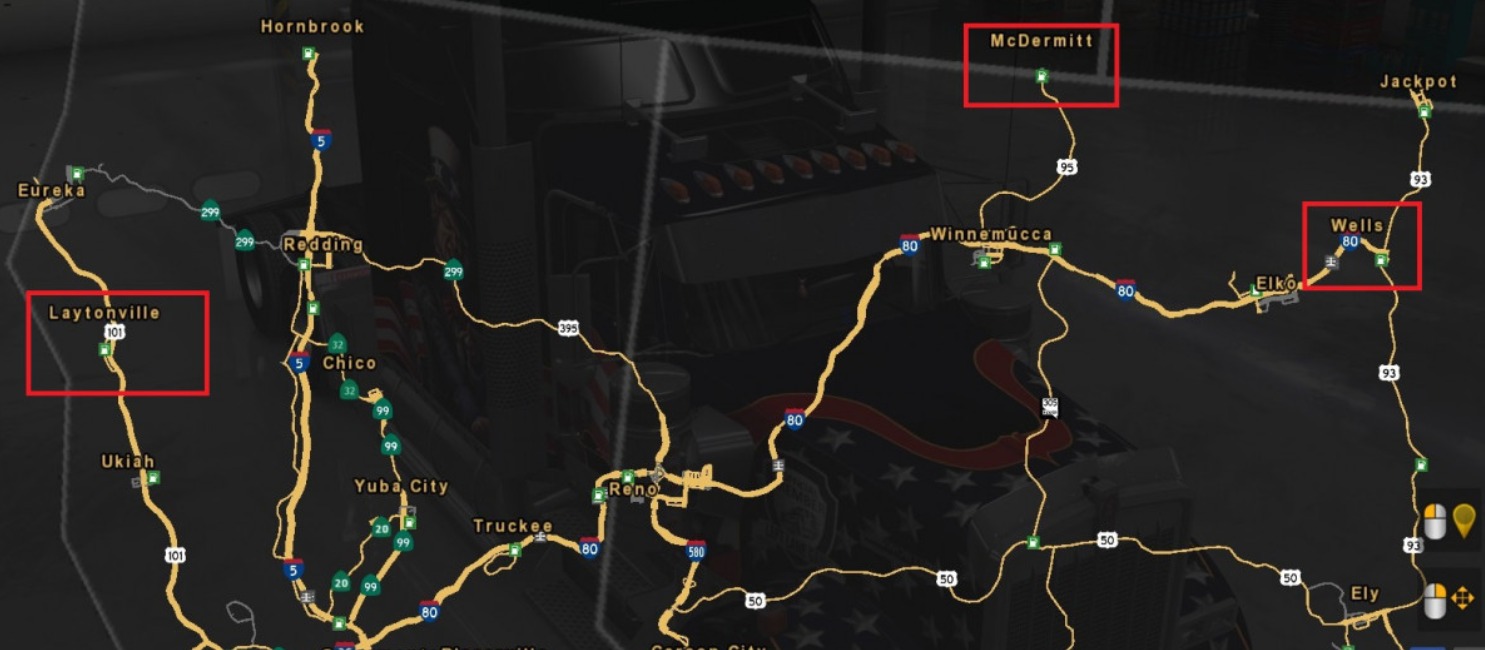

Cities Expansion v 1.1 (C2C Compatible Version) Mod
UPDATE
V1.1 (C2C) = – Made compatible with C2C
V1.1 = – Fix cities errors
– Add mod description in game
INSTALLATION
For the Cities Expansion (C2C Compatible Version):
Place the Cities Expansion above C2C mod to make it work
(You must have C2C to play on this version)
If you are using Project West:
Place the Cities Expansion above the Project West mod to make my version of Laytonville active!
OR
Place the Cities Expansion below the Project West mod to make his version of Laytonville active!
You must use only one version! Choose V1.1 (C2C) if you play with the C2C map mod or choose V1.1 if you are not using C2C!
Compatible with Project West 1.3.2, C2C, CanaDream and all my others mods!
Credits: P16
How to install ETS2 mods or ATS Mods
In Euro Truck Simulator 2 it’s easy to install mods. You just need to download mod from here, copy/unzip files into: “My Documents\Euro Truck Simulator 2\mod” folder or if you play ATS please install mods to: “My Documents\American Truck Simulator\mod” folder. To unzip files you can use: WinRAR or 7zip. After that you need to activate the mods you want to use.