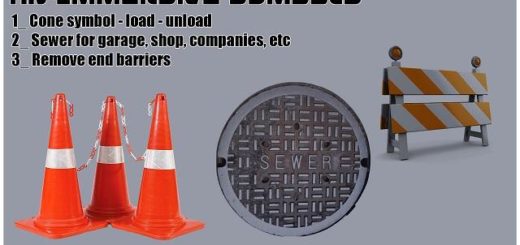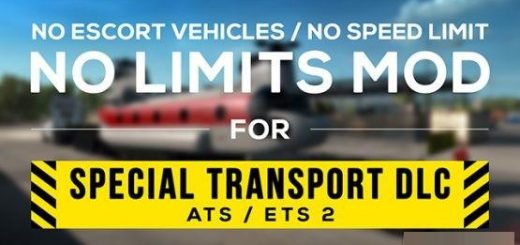CLASSIC CARS TRAFFIC PACK BY TRAFFICMANIAC V3.1 ETS2
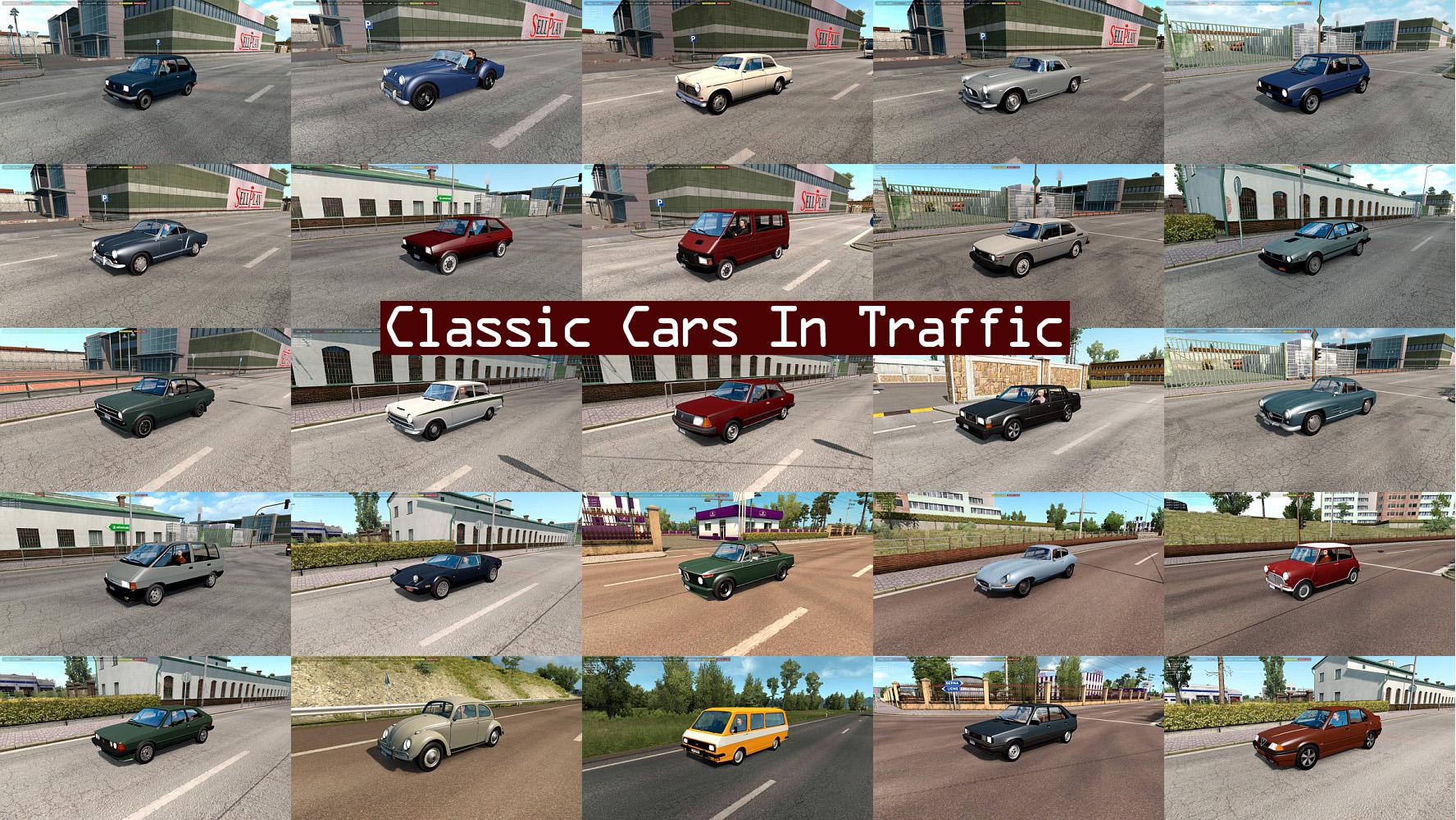



CLASSIC CARS TRAFFIC PACK BY TRAFFICMANIAC V3.1 ETS2
Version 3.1 – added Alfa Romeo 33 and AC Cobra.
Pack adds in traffic 50 cars from 60th, 70th, 80th years:
AC Cobra
Alfa Romeo 33, Giulia Sprint, Alfetta GTV
Aston Martin DB4 GT
Audi 80(B2), 100(C3 Avant)
Austin Mini Cooper, Healey
BMW 2002, 5(E28)
Citroen GS
Dacia 1300
De Tomaso Pantera
Dino 246
Fiat 125P, 126P
Ford Escort II, Sierra, Fiesta Mk1
Jaguar E-Type
Lamborghini Miura
Lotus Cortina
Maserati 3500 GT
Mercedes-Benz 300SEL, 190, 300SL
MG MGB GT
Peugeot 204
RAF 2203
Renault 9, 11, 18, Espace I, Trafic I
Saab 99
Skoda 100, 105
Tatra 613
Toyota Corolla(E80)
Trabant 601
Triumph TR3
Volkswagen Beetle, Type 2(T1), Golf 1, Karmann-Ghia, Scirocco 1
Volvo 242, Amazon, 740
All standalone.
Works on any maps.
Compatible with AI packs by Jazzycat.
For version 1.34.x
Included two versions: for use only with default traffic and for use with Jazzycats AI pack.
You must have in mod folder two files:
classic_cars_traffic_pack_by_TrafficManiac_v3.1base.scs
and
classic_cars_traffic_pack_by_TrafficManiac_v3.1def.scs (only with default traffic)
or
classic_cars_traffic_pack_by_TrafficManiac_v3.1jaz.scs (with Jazzycats AI pack)
Credits: TrafficManiac
How to install ETS2 mods or ATS Mods
In Euro Truck Simulator 2 it’s easy to install mods. You just need to download mod from here, copy/unzip files into: “My Documents\Euro Truck Simulator 2\mod” folder or if you play ATS please install mods to: “My Documents\American Truck Simulator\mod” folder. To unzip files you can use: WinRAR or 7zip. After that you need to activate the mods you want to use.