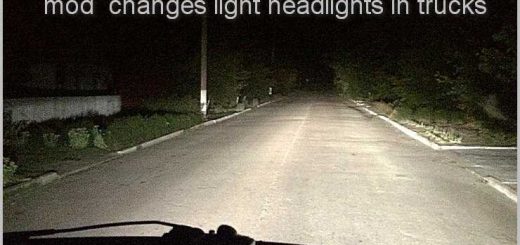Clean Vegetation v1.0.1 1.48 ATS


Clean Vegetation v1.0.1 1.48 ATS
Update 1.01
Changed select grass texture to remove “Glowing Lime Green” coloring to a natrual deeper green.
Added reworked stone and gravel textures – sharpened textures and enchanced coloring (Many of these enchancements will not be obvious)
Added new water textures
Reworked select trees to also remove “Glowing Lime Green” Coloring and give them a more natural coloring.
As the name states – this mod is designed to:
“Clean and enhance” the games vegetation.
It is not designed as a major overhaul to the textures.
Using the base vegetation files from 1.48
All files have been reworked to remove muddiness.
Cleaned and sharpened images to have greater clarity.
Increased color saturation – creating a widder variance of greens while reducing the “reflexiveness” of vegetation.
Slight enhancements to shrubbery – including brighter yellows, reds and oranges…ie
Desert and Dry shrubbery – slightly changed basic white coloring to include tones of browns and yellows.
Credits: Cage
How to install ETS2 mods or ATS Mods
In Euro Truck Simulator 2 it’s easy to install mods. You just need to download mod from here, copy/unzip files into: “My Documents\Euro Truck Simulator 2\mod” folder or if you play ATS please install mods to: “My Documents\American Truck Simulator\mod” folder. To unzip files you can use: WinRAR or 7zip. After that you need to activate the mods you want to use.