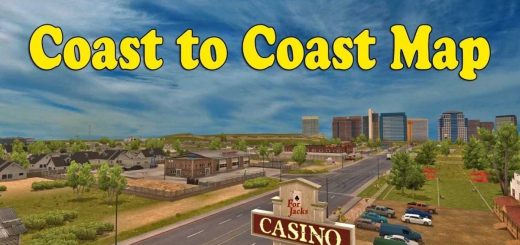Coast to Coast Map v2.11.3 1.38 ATS





Coast to Coast Map v2.11.3 1.38 ATS
Changelog v2.11.3
Update for 1.38
Changelog v2.11.2 from 23.06.20
Update for 1.38OB
Changelog v2.11.2
Fixed bugs
Changelog v2.11.1
Fixed broken roads
Invisible Walls Fixed
and other bugs found
Changelog v2.11
Update for 1.37
Fixed bugs
Changelog v2.10.3
Fixed all detected bugs and errors
Changelog v2.10.2
includes some extra details in Montana and hopefully fixes any previous issues.
Changelog v2.10.1
Fixed bugs
Changelog v2.10
This version requires all map DLC.
It still needs some cosmetic work, but it should work.
Note: 2.9 and 2.10 are the same except for Utah.
Changelog v2.9
Update for 1.36
Changelog v2.8.5
Fixed pillars standing in the middle of the road
Fixed a fence in the middle of the road
Invisible Walls Fixed
Bugs fixed
Changelog v2.8.3
This update includes Montana Expansion by ReconLobster
Added Southern Utah.
Also added Bluff, Utah.
Changelog v2.8.2
Bugs fixed
This version requires WA,OR & NM DLC.
Changelog v2.8.1
Bugs fixed
Changes 2.8:
Compability with DLC Washington
C2C v2.11.3 for ATS v1.38
Features:
DLC New Mexico & Oregon, WA, Utah required
Download .scs file then activate it in the Mod Manager
Credits: Author MantridMantrid – Lousiana completely rebuiltShirBlackspots – Texas improvementsWays71 – Various scenery improvements along I-95
How to install ETS2 mods or ATS Mods
In Euro Truck Simulator 2 it’s easy to install mods. You just need to download mod from here, copy/unzip files into: “My Documents\Euro Truck Simulator 2\mod” folder or if you play ATS please install mods to: “My Documents\American Truck Simulator\mod” folder. To unzip files you can use: WinRAR or 7zip. After that you need to activate the mods you want to use.