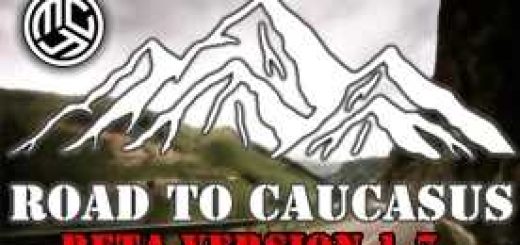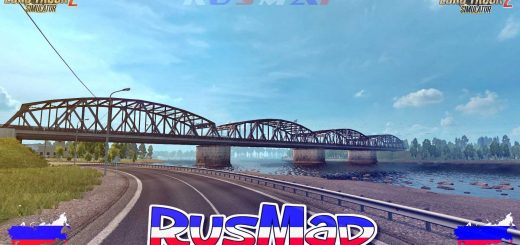COLOMBIA MAP V3.0.9 MAP MOD




COLOMBIA MAP V3.0.9 MAP MOD
Standalone Map of Colombia that contains some deadly routes, dangerous curves, ups and downs and more!
Download the 2 parts and locate the files in ETS2 mod folder and use the module apollo.mbd and start
Changelog v3.0.9:
– Correction of invisible walls in Bogota.
– Correction of invisible wall in Pipiral.
– Correct of invisible walls in Villavicencio.
– Relocation of house around to Pandi.
– Annex of new promotional signs of JhonDeath.Col and Team Editions.
– Correction of departure from Villavicencio to Puerto Lopez.
– Annex of animations in some rivers of the map.
– Correction of dead spaces in villavicencio.
– Annex of new landscape for the mountain range from the view of Villavicencio.
– Correction of posts crossed on a highway in Bogotá.
– Added the Renault dealer in Villavicencio.
– Correction of land at the exit of Bogota Fusagasuga.
Credits: JhonDeath.Col
How to install ETS2 mods or ATS Mods
In Euro Truck Simulator 2 it’s easy to install mods. You just need to download mod from here, copy/unzip files into: “My Documents\Euro Truck Simulator 2\mod” folder or if you play ATS please install mods to: “My Documents\American Truck Simulator\mod” folder. To unzip files you can use: WinRAR or 7zip. After that you need to activate the mods you want to use.