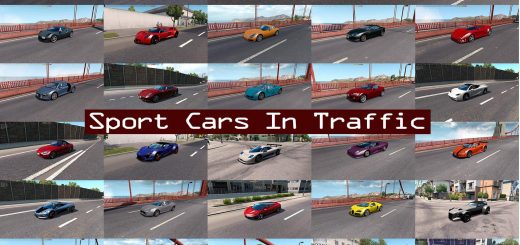Correct trains spawn addon for Improved Trains v1.1 ATS





Correct trains spawn addon for Improved Trains v1.1 ATS
1.1
Only for the mod «Improved trains» v3.7.3 and newer.
Citation from SCS forum about «Improved Trains» mod:
“Do the trains spawn in and out of the scene correctly now?
This is the main reason I stopped using it.
It blinks out of the scene and breaks immersion for me.”
WITH THIS ADDON ALL IN-OUT TRAINS SPAWN OPERATIONS ON THE SCENE WILL BE CORRECTLY!
Included long trains Spawn fix with increased spawn density compensation file.
traffic distribution may differ from the original, but who cares? we installed it for trains, not traffic 😉
!!ADDON ARE NOT COMPATIBLE WITH ANY TRAFFIC DENSITY MODS!!
installing an addon above of traffic density mods will cause the game to crash, installing traffic density mods above of this addon will make it inoperable.
Please check before activation:
it is recommended to add this line: -mm_max_tmp_buffers_size 1000
to the properties of the game launch in Steam
In game:
addon should only be used with g_traffic 1.0 and g_lod_factor_traffic 1.0
settings
any increase will lead to a drop in game performance.
DO NOT USE “g_traffic” COMMANDS. THESE COMMANDS MAKE TRAINS UNBEARABLE FREQUENT
Addon must be placed in highest priority above the «Improved trains» mod, its installation with other addons does not make sense, since it is already included in the Long trains addon in full, incompatible with real traffic from Cip and other similar mods and does not make sense when installing the Short trains addon, short trains run normally without it.
Enjoy it and Have Fun with immersion!
Thanks Cipinho and Todor Alin for information about hidden settings prism3d game engine
experimental features have been added to the addon.
Please report any changes you have noticed or problems that have arisen that were not present in previous versions of the add-on.
your feedback is very important
P.S. This addon is written specifically for railfans for whom trains are very important in the surrounding world of the game, and does not take into account the interests of fans of realistic traffic, if realistic traffic is more important for you than trains in the game, please do not turn on this addon and use suddenly disappearing and appearing trains for the sake of correct traffic
for those who download and install all add-ons in a row without understanding why it is needed and how it works and then writes claims of insults in reviews accusing the main mod of wrong work.
if you get a burning sensation in the ass, a burst of rage, a brain explosion, an explosion of the butt, after installing and using this add-on, immediately remove it from your hard drive and consult a doctor to heal your nerves. and do not disturb the author with your claims, the author knows that the addon is not perfect.
Credits: POWE®FULL™
How to install ETS2 mods or ATS Mods
In Euro Truck Simulator 2 it’s easy to install mods. You just need to download mod from here, copy/unzip files into: “My Documents\Euro Truck Simulator 2\mod” folder or if you play ATS please install mods to: “My Documents\American Truck Simulator\mod” folder. To unzip files you can use: WinRAR or 7zip. After that you need to activate the mods you want to use.