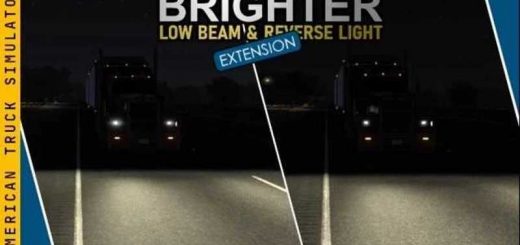Cummins N14 Celect Plus Engines Pack v1.1 ATS


Cummins N14 Celect Plus Engines Pack v1.1 ATS
This mod adds the Cummins N14 variable engines, the Celect Plus. It is available for the following trucks:
Autocar
– AT
International
– 9800
– Lonestar
Freightliner
– FLD 120
– Classic XL (odd_fellow)
Kenworth
– K100e (Overfloater)
– K100 (CyrusTheVirus)
– T600
– T660
– T680
– T800 (GTM)
– W900
– W900a
– W900b (GTM)
Peterbilt
– 379
– 389
– 579
– 567 (GTM)
Volvo
– VNL
Available for versions 1.39 and 1.40.
Updates:
v.1.1
– Support for Western Star 49X and Freightliner Cascadia 2019 Trucks (SCS).
– Fixed air gear sound
How to enable the mod:
Download the file, use a program like WinRar or 7Zip, extract the folder and place it in the Mod folder of the game, and when launching the game, enable it in Mod Manager.
Credits: eelDavidGT (conversion to FMod), Kapitan Kriechbaum (recording & original sounds)
How to install ETS2 mods or ATS Mods
In Euro Truck Simulator 2 it’s easy to install mods. You just need to download mod from here, copy/unzip files into: “My Documents\Euro Truck Simulator 2\mod” folder or if you play ATS please install mods to: “My Documents\American Truck Simulator\mod” folder. To unzip files you can use: WinRAR or 7zip. After that you need to activate the mods you want to use.