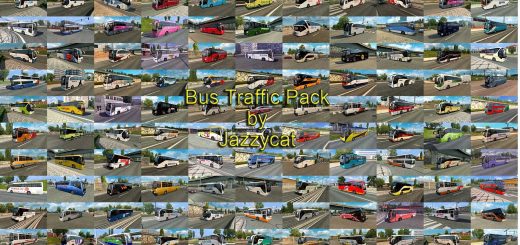DAF XF Euro 6 rotating and moving interior camera 1.36.x ETS2


DAF XF Euro 6 rotating and moving interior camera 1.36.x ETS2
tweaked default camera settings for the DAF XF Euro 6.
Hold down mouse button 2 (default keybind) and continously move the mouse left or right.
If you continuously move the mouse to the right the camera will change to the right seat then to a bugged outside camera view (bug workaround see below).
If you wish to see the proper outside right camera view please continuously move the mouse to the left.
I also increased how much you can turn your head outside on both sides.
Made and tested on Euro Truck Simulator 2 version 1.36.2.26s.
Credits: Phrosperatus
How to install ETS2 mods or ATS Mods
In Euro Truck Simulator 2 it’s easy to install mods. You just need to download mod from here, copy/unzip files into: “My Documents\Euro Truck Simulator 2\mod” folder or if you play ATS please install mods to: “My Documents\American Truck Simulator\mod” folder. To unzip files you can use: WinRAR or 7zip. After that you need to activate the mods you want to use.
Report bugs in the comments and help modders improve this mod. Always check the comments, you can find a solution.