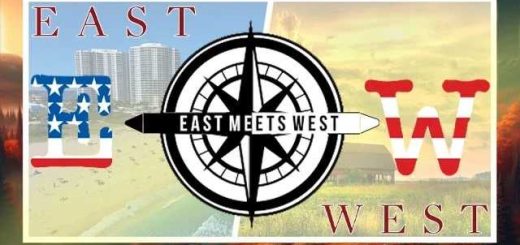Dalton and Elliot Hwy Extreme 1:1 Scale Summer map V1.44 ATS




Dalton and Elliot Hwy Extreme 1:1 Scale Summer map V1.44 ATS
The map has been updated to the current game version with a lot of changes.
Vegetation error issues have been fixed.
Fixed issue with Push Trucks causing a freeze and CTD, they are working again.
Fixed issues with parked vehicles causing error messages.
Any other errors I spotted in the gamelog.txt were also fixed, as well as reported issues.
Increased Experience a little
Increased Driver Pay to be more up to date, as I hadn’t changed it since release.
Updated Currencies to the latest FOREX Rates
Major changes to Fairbanks.
Fairbanks has been upgraded to use current game assets.
Some buildings were replaced.
Roads and prefabs were replaced.
Moved company icons at Lowes and Walmart Prefabs as they were just in ridiculous locations.
Fixed some trees that had their branches coming into the road near Carlile.
Signs added from Fairbanks going towards Fox, using google street view for reference.
Some roads were completely redone to more closely resemble real life.
This is an ongoing process. College Rd area will be upgraded more in the future.
Added some people.
The rest area going towards Fox by Farmers Daughters area has been redone to more closely match real life.
Fox Weighstation updated. You can also now rest there.
Rest area just past weigh station on left going north replaced.
Train Tracks replaced. AI train will now spawn and run along the tracks.
New Vehicles.
Alaska DOT has new vehicles both on the road and parked at Fox Weigh Station.
Alaska State Park Rangers vehicle added. Be warned they have liked their real-life counterparts
the ability to issue speeding fines.
Four new Police Dodge Chargers were added. Three to Fairbanks, units 27, 119, and 176 and one to Alaska State Troopers using one of the new liveries they have.
I have disabled the Fire Engine in Fairbanks as I still need to fix the paint job on it as well as adjust its spawn rate.
Traffic Spawns in Fairbanks improved.
Credits: Hawkbs
How to install ETS2 mods or ATS Mods
In Euro Truck Simulator 2 it’s easy to install mods. You just need to download mod from here, copy/unzip files into: “My Documents\Euro Truck Simulator 2\mod” folder or if you play ATS please install mods to: “My Documents\American Truck Simulator\mod” folder. To unzip files you can use: WinRAR or 7zip. After that you need to activate the mods you want to use.