DESATURATION V1.2 for ATS


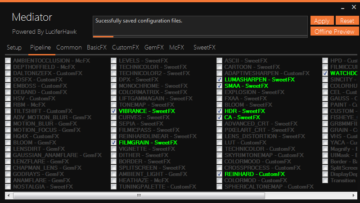

DESATURATION V1.2 for ATS
I think this is what made BF3 beautiful…
DEsaturation 1.2
Settings enabled:
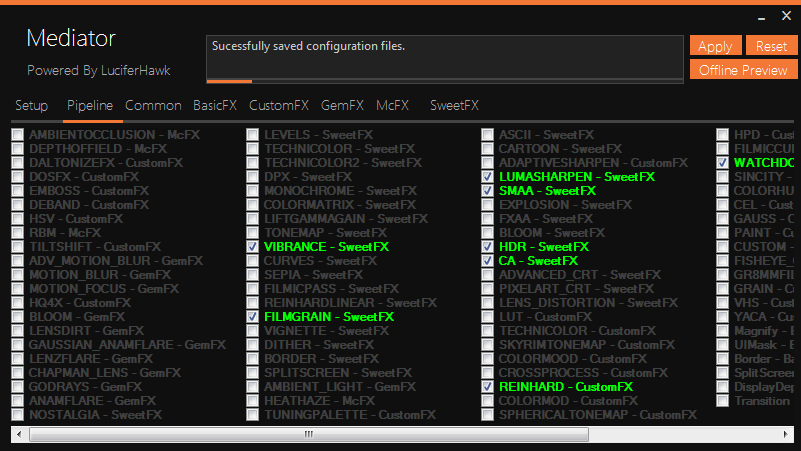
Changelog:
Increased brightness and improved colors
Installation:
• Download the latest ReShade Framework and extract it to a permanent location.
• Extract preset to ReShadePersonalFilesPresets
• Launch ReShade Mediator.
• Add the game executable using the left box and select my preset using the right box.
• Click Apply at the top and close Mediator.
PS:
If you dont like CA, Lumasharpen or any other effect, just disable it in the Mediator.
Credits: unknmmp(preset)
How to install ETS2 mods or ATS Mods
In Euro Truck Simulator 2 it’s easy to install mods. You just need to download mod from here, copy/unzip files into: “My Documents\Euro Truck Simulator 2\mod” folder or if you play ATS please install mods to: “My Documents\American Truck Simulator\mod” folder. To unzip files you can use: WinRAR or 7zip. After that you need to activate the mods you want to use.
Report bugs in the comments and help modders improve this mod. Always check the comments, you can find a solution.



