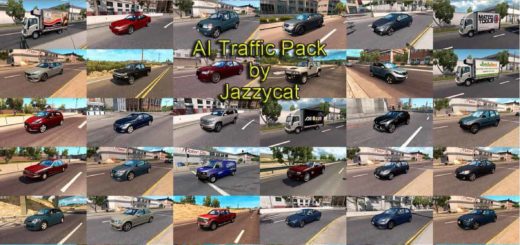DIESEL PRICE 02 10 2024 1.0 1.51 ATS






DIESEL PRICE 02 10 2024 1.0 1.51 ATS
DIESEL PRICE ATS BY RODONITCHO MODS 1.0 1.51 02 10 2024
ARIZONA 3,569
ARKANSAS 3,270
CALIFORNIA 4,936
COLORADO 3,468
IDAHO 3,582
KANSAS 3,292
MONTANA 3,610
NEBRASKA 3,303
NEVADA 3,743
NEW MEXICO 3,359
OKLAHOMA 3,136
OREGON 3,882
TEXAS 3,058
UTAH 3,548
WASHINGTON 4,354
WYOMING 3,548
Credits: RODONITCHO MODS
How to install ETS2 mods or ATS Mods
In Euro Truck Simulator 2 it’s easy to install mods. You just need to download mod from here, copy/unzip files into: “My Documents\Euro Truck Simulator 2\mod” folder or if you play ATS please install mods to: “My Documents\American Truck Simulator\mod” folder. To unzip files you can use: WinRAR or 7zip. After that you need to activate the mods you want to use.
Report bugs in the comments and help modders improve this mod. Always check the comments, you can find a solution.