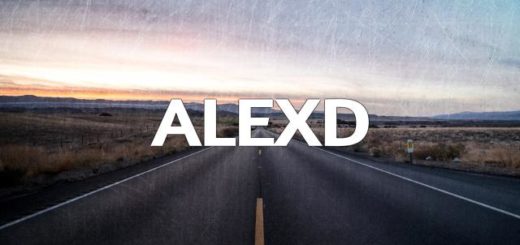Discovery Map Helper v1.7 ETS2
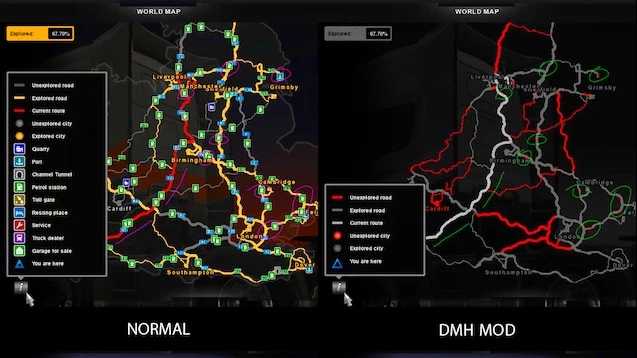



Discovery Map Helper v1.7 ETS2
Repaint colors on the road map, and also removes all the icons, road numbers and company logos.
This mod does not affect the map, it only changes the map view.
It should work fine with 99% of existing Euro Truck Simulator 2 modifications.
It should work fine even with those mods that expand the map, add new cities and roads.
Even if any of the mods you’ve added will change colors or a legend on the map, this mod will be able to cope with this, you should just increase the priority of this mod.
However
If any of the mods you installed adds new icons/emblems to the map view, instead of changing existing ones, then this mod can not hide them regardless of its priority.
Credits: Art.Stea1th
How to install ETS2 mods or ATS Mods
In Euro Truck Simulator 2 it’s easy to install mods. You just need to download mod from here, copy/unzip files into: “My Documents\Euro Truck Simulator 2\mod” folder or if you play ATS please install mods to: “My Documents\American Truck Simulator\mod” folder. To unzip files you can use: WinRAR or 7zip. After that you need to activate the mods you want to use.