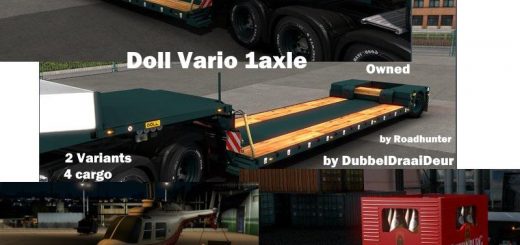DOLL VARIO 3 AXLE TRAILER WITH NEW BACKLIGHT V4.0 Trailer
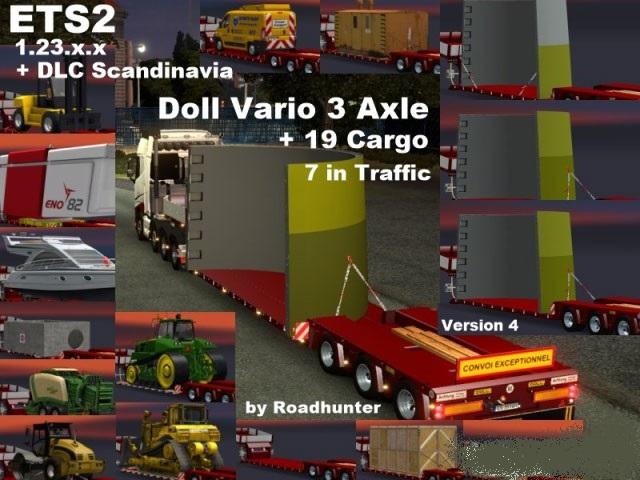

DOLL VARIO 3 AXLE TRAILER WITH NEW BACKLIGHT V4.0 Trailer
Doll Vario 3Achs with new backlight and in traffic v4.0
19 Standalone Trailer
7 Trailer in Ai Traffic
Cargo : Weihnachts Geschenke Weight : 20 tons
Cargo : Leerruecktransport Doll 3Achs Weight : 4 tons traffic
Cargo : Regenueberlaufbecken Fuchs Weight : 25 tons
Cargo : Generator Alt Weight : 25 tons traffic
Cargo : Leerruecktransport mit Liftachs Weight : 5 tons
Cargo : Platmaker Transport Weight : 18 tons traffic
Cargo : Yacht Transport Weight : 15 tons
Cargo : WKA Generatorfundament Weight : 20 tons
Cargo : ENO Maschinenhaus Leer Weight : 18 tons
Cargo : Caterpilar D7H Weight : 25 tons
Cargo : Ulferts BF3 Ruecktransport Weight : 4 tons
Cargo : Caterpillar 980H Weight : 30 tons
Cargo : John Deere 9630 Weight : 19 tons
Cargo : Gabelstapler Komatsu Weight : 10 tons traffic
Cargo : Krone BigPack 1290XC/HDP Weight : 16 tons traffic
Cargo : Wind Turbinen Teile Weight : 28 tons traffic
Cargo : Turm Halbschale 1 Weight : 34 tons
Cargo : Turm Halbschale 2 Weight : 28 tons
Cargo : Turm Halbschale 3 Weight : 24 tons traffic
Doll Vario by Roadhunter
Cargos by Roadhunter and SCS and other
Wheels by Ventures
Credits: Roadhunter and many more
How to install ETS2 mods or ATS Mods
In Euro Truck Simulator 2 it’s easy to install mods. You just need to download mod from here, copy/unzip files into: “My Documents\Euro Truck Simulator 2\mod” folder or if you play ATS please install mods to: “My Documents\American Truck Simulator\mod” folder. To unzip files you can use: WinRAR or 7zip. After that you need to activate the mods you want to use.