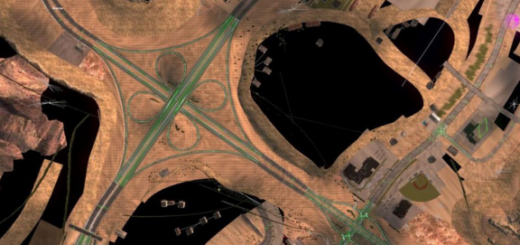Dynamic Suspension v2.0 ATS



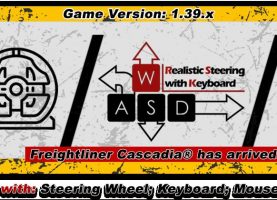
Dynamic Suspension v2.0 ATS
Changelog 2.0.0:
ENGINE compression factor:
– Increased Intensity of engine braking.
TRANSMISSION CHARACTERISTICS:
-Increased Retarder resistance factor.
– Decreased Flywheel resistance factor. (RPM loss)
– Adjusted when using clutch manual / automatic gearbox is taking off / changing gear.
– Increased torque converter-based transmissions.
– Increased relative magnitude of flywheel inertia
– Decreased transmissions inertia relative to the flywheel
Added support for modded trucks:
– Freightliner Argosy by Odd_fellow
– Freightliner FLB by Harven
– Mack R Series by Harven
– Kenworth K100-E by Overfloater
– Freightliner FLC by XBS
This modification makes truck behavior to feel more realistic with Steering Wheel or Keyboard. This mode have “Realistic Steering with Keyboard” included. It allows you to make smooth turns on high speed without overturn the truck even if you use realistic suspension settings, in this case “Dynamic Suspension”.
The steering become harder when switching direction and increasing speed. It is less harder when is stationary, ideal for parking!
Braking is a important factor in simulation and also I made some improvements, helping keyboard users also. Now braking is progressive and not so brutal as the default. You will have to use more often the retarder or engine brake.
The video below is a demonstration for those who don’t have a steering wheel and want some realism with keyboard. I hope you enjoy it.
Credits: TheTiger
How to install ETS2 mods or ATS Mods
In Euro Truck Simulator 2 it’s easy to install mods. You just need to download mod from here, copy/unzip files into: “My Documents\Euro Truck Simulator 2\mod” folder or if you play ATS please install mods to: “My Documents\American Truck Simulator\mod” folder. To unzip files you can use: WinRAR or 7zip. After that you need to activate the mods you want to use.