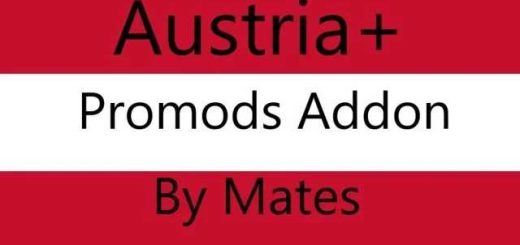EAA MAP V5.0.7 ETS2





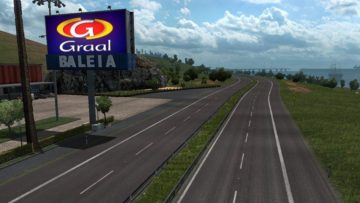
EAA MAP V5.0.7 ETS2
New:
All Bugs fixed
Download the EAA Normal 5.0.7 file so as not to close the game.
Delete the card file 5.0.6 and place a new one. Include a new one in your EAA profile.
v5.0.6:
Changing cities:
– Campos dos Goytacazes
– Porto Alegre
– Canoas
New cities:
– Guarujá
– São Vicente
– Praia Grande
– Itanhaém
– Blumenau
– Alteration of the BR-101 between Porto Alegre and Curitiba (vegetation, asphalt and viaducts).
– Alteration of roads in Baixada Santista.
– Added BR-470 between Blumenau and BR-101.
– Completion of the new BR-381 road between BH and João Monlevade.
– Error correction.
Credits: EAA Team
How to install ETS2 mods or ATS Mods
In Euro Truck Simulator 2 it’s easy to install mods. You just need to download mod from here, copy/unzip files into: “My Documents\Euro Truck Simulator 2\mod” folder or if you play ATS please install mods to: “My Documents\American Truck Simulator\mod” folder. To unzip files you can use: WinRAR or 7zip. After that you need to activate the mods you want to use.
Report bugs in the comments and help modders improve this mod. Always check the comments, you can find a solution.