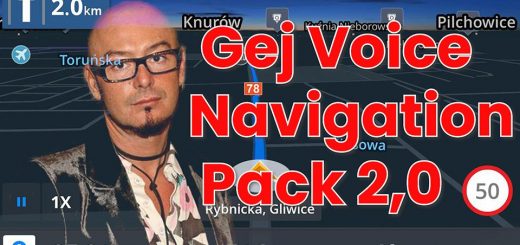ENGINE SOUND MOD V19 for ETS2


ENGINE SOUND MOD V19 for ETS2
I have compiled so some times and rewritten
– All trucks with their own sound
All – new truck brake switch and turbo sounds
New ambient noise
Extra noise with different models
Change to V9
– adapted and rewritten for patch 1.7.0
Volvo – now all have the same sound
– some new sounds Ai
With me everything is running correctly with Zusatzmods :
not have access to all the mods to the sounds
Hope you enjoy it and have fun .
And for those who complain about the file size , the sounds need to hold much MB reasonably well to sound . And another little thing , you can not please everyone and I do not want too. I’m doing this just for me to finish my wishes and divide it with you.
installation:
1 Making sure that you have the version 1.7.0 . To do this you start the game and in the profile selection menu you see at the bottom of your version number.
1.1 Should you have not version 1.0.0, you will download the latest patch on http://eurotrucksimulator2.com/update.php .
1.2 Performs now from the patch application by her she starts with a double click. Now you follow the simple instructions until the update process is complete.
2 Invites you now the ” ETS2 – Engine Sound Mod v10 by Icemann29 ” down from the sources listed below .
3 Secures your old saves .
3.1 To do this you go into ” My Documents “, then ” Euro Truck Simulator 2,” and finally “profile” . The existing folder where you copied now in a backup folder that you previously as their have created on the desktop.
4 Ensures that all of the mods rely on sounds that you have used to date , only once removed . You can then gradually add on again to test whether the mods are compatible.
5 draws the ” ETS2 – Engine Sound Mod v10 by Icemann29.scs ” in your “mod ” folder.
6 Now you start the game .
7 If you one of my V1 – please remove all had 9
8 Now add ( if you want ) a more mods , but check first whether this with the – compatible ” ETS2 Engine Sound Mod v10 by Icemann29 ” .
9 Enjoy the game 🙂
10th Do not forget the hook 😉
Please remove all other mods first and then the re-insert what you want to have.
Credits: Icemann29 SCS
How to install ETS2 mods or ATS Mods
In Euro Truck Simulator 2 it’s easy to install mods. You just need to download mod from here, copy/unzip files into: “My Documents\Euro Truck Simulator 2\mod” folder or if you play ATS please install mods to: “My Documents\American Truck Simulator\mod” folder. To unzip files you can use: WinRAR or 7zip. After that you need to activate the mods you want to use.