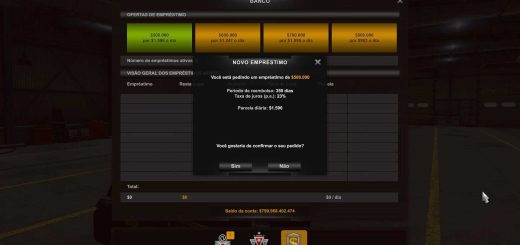ESTABLISHED COMPANY PROFILE for ATS





ESTABLISHED COMPANY PROFILE for ATS
MY FIRST UPLOAD….HOPE YOU LIKE.
DON’T WANT TO WAIT, DRIVING AROUND TO GET ENOUGH MONEY FOR THAT FIRST TRUCK?
WELL, I FIGURED I’D SHARE MY PROFILE. ALL OF THE HARD WORK IS DONE!
OTHER THAN MAP MODS, NO MONEY BUILDING OR XP BUILDING MODS WERE USED.
ONCE YOU GET MORE THAN 20 TRUCKS AND DRIVERS, THE MONEY JUST ROLLS IN…..
I GOT $12+ MILLION IN THE BANK WITH 17 GARAGES WITH 85 TRUCKS AND DRIVERS.
OVER 79% OF THE MAP IS DISCOVERED (EVEN MANTRIDS v1.5 WHICH INCLUDES THE LOWER STATES)
MY HOME STATE OF LOUISIANA IS INCLUDED & I AM A BIG LSU FAN SO ALL OF MY TRUCKS
ARE PURPLE AND GOLD COLOR. GEAUX TIGERS!
I INCLUDED SCREENSHOTS INCLUDED TO SHOW HOW EVERYTHING IS SETUP.
This is an ongoing ATS profile made by Rickpp.
For ATS v1.1.1
90% Legit, only mods needed are the map mods (Mantrid’s & MHAPro).
How to install:
– Extract and place 7269636B7070 in Documents/American Truck Simulator/profiles folder
–Download the required mods and place them in their respective mods folder.
INSTALL:
Copy the folder and paste in into Documents/American Truck Simulator/profiles
MODS REQUIRED FOR THIS PROFILE TO WORK:
EXCELLENT JOBS ON THE MAPS FROM THESE AUTHORS.
REQUIRED MODS:
Mantrid_s_Coast_to_Coast_v1.5 (
MHAPro map ATS 1.2. Part 1 – 5
MHAPro-C2C_Patch
Credits: Rickpp
How to install ETS2 mods or ATS Mods
In Euro Truck Simulator 2 it’s easy to install mods. You just need to download mod from here, copy/unzip files into: “My Documents\Euro Truck Simulator 2\mod” folder or if you play ATS please install mods to: “My Documents\American Truck Simulator\mod” folder. To unzip files you can use: WinRAR or 7zip. After that you need to activate the mods you want to use.