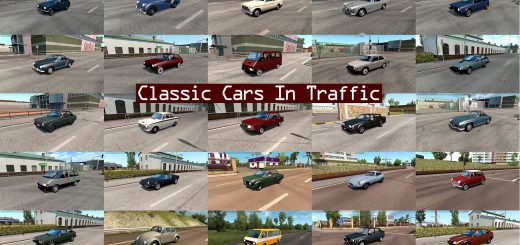ETS2 100% EXPLORED SAVE GAME PROFILE (V1.34S – THE BALTIC SEA) MOD




ETS2 100% EXPLORED SAVE GAME PROFILE (V1.34S – THE BALTIC SEA) MOD
ETS2 1.34 100% Explored Save Game Profile
100% Discovered Map
Level 171 (Divine Champion)
1+ Billion € & Max Skills
All 157 Garages Owned & Upgraded
All Recruitment Agencies, Companies & Truck Dealers Discovered
[All DLCs Are Required]
Game Version: 1.34.0.25s (Or Later)
How To Use?
Open Zip File, Copy The Folder Inside To:
C:Users%UserName%Documents
No Damage & Unexplored Road Finder Mods Included (Optional)
SII_Decrypt Included (Watch The Video Below For How To Use)
Credits: Mounir Benjelloun
How to install ETS2 mods or ATS Mods
In Euro Truck Simulator 2 it’s easy to install mods. You just need to download mod from here, copy/unzip files into: “My Documents\Euro Truck Simulator 2\mod” folder or if you play ATS please install mods to: “My Documents\American Truck Simulator\mod” folder. To unzip files you can use: WinRAR or 7zip. After that you need to activate the mods you want to use.
Report bugs in the comments and help modders improve this mod. Always check the comments, you can find a solution.