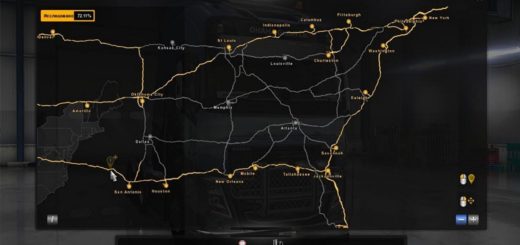EXPANSION V13 1.51 ATS










EXPANSION V13 1.51 ATS
Changes v13
change Kiewit Butte to Dillon 8/18
add city of Dillon 8/18
add Pine Creek logging skin for SCS WS49x 8/18
fixed Torgersons 8/25
new Kiewit added in Steambot Springs, Grand Junction, Cody, Ansley and Jackson 8/27
JCB placeholders and Watertuck models added 8/28
Farm Machinery placeholder added 8/29
new Kiewit added in Grand Island and Dodge City 8/29
some minor changes in Ardmore, Troy and Ethridge 8/29
new Kiewit added in Abilene 8/31
new JCB Dealer added in Fort Collins 8/31
new Kiewit added in Houston and San Antonio 9/7
new CaseIH Dealer added in Grand Island 9/7
Description:
This mod adds over 200 loading/unloading locations from Montana, Idaho, Utah, Wyoming, Colorado, New Mexico, Oklahoma, Texas, Kansas and Nebraska. Custom garages scattered around the map and Many many ranches and farms added, but thats not all, from logging sites and crazy roads in Montana to custom wind farms at Judith Gap. New crude oil pickups in Wyoming, Oklahoma and Texas. Custom Volvo dealerships in Missoula, Killeen and Victoria. Custom home furniture curbside deliveries around the map to gas station grocery deliveries. The map has all this and more.
If using modded trailers – add the cargo addon mod directly above ATS Expansion.
Nebraska is required as are all SCS state DLC’s, Volvo Construction DLC Forestry DLC and Heavy Cargo DLC
Credits: xRECONLOBSTERx, Driver47, Sineptorro
How to install ETS2 mods or ATS Mods
In Euro Truck Simulator 2 it’s easy to install mods. You just need to download mod from here, copy/unzip files into: “My Documents\Euro Truck Simulator 2\mod” folder or if you play ATS please install mods to: “My Documents\American Truck Simulator\mod” folder. To unzip files you can use: WinRAR or 7zip. After that you need to activate the mods you want to use.