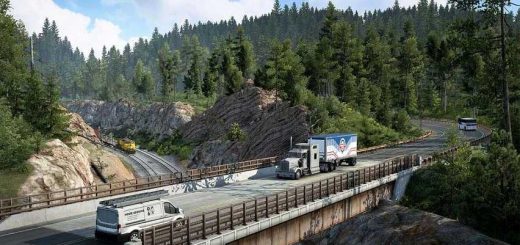Expansion v4.5 1.48 ATS






Expansion v4.5 1.48 ATS
Changes v4.5
fix trigger at La Junta Livestock Commission
fix Amarillo garage issues
add city of Limon Colorado
change Vestes Denver location north of Limon, too Limon
add ranch build at Limon
add livestock location at Bozeman
add livestock location Salina Utah
add livestock location Fort Collins
Credits: scs, xreconlobsterx
How to install ETS2 mods or ATS Mods
In Euro Truck Simulator 2 it’s easy to install mods. You just need to download mod from here, copy/unzip files into: “My Documents\Euro Truck Simulator 2\mod” folder or if you play ATS please install mods to: “My Documents\American Truck Simulator\mod” folder. To unzip files you can use: WinRAR or 7zip. After that you need to activate the mods you want to use.
Report bugs in the comments and help modders improve this mod. Always check the comments, you can find a solution.