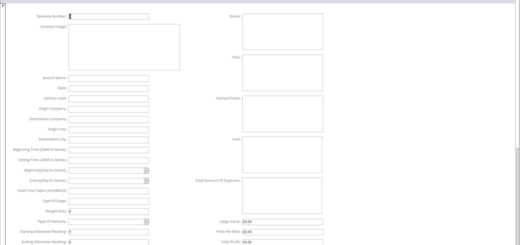FAEL ENVIRONMENT V3.0 BY RAFAELBC MOD



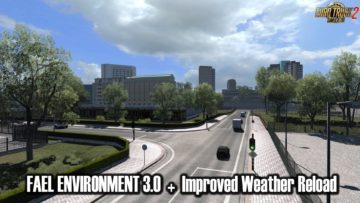


FAEL ENVIRONMENT V3.0 BY RAFAELBC MOD
Fael Environment v3.0 by Rafaelbc for Ets2 1.30.x game version
Note from the Author:
As someone said in another topic, “Realistic” is a strong word, so I’ll not say this mod is realistic,
but it gives a better visual to the game over the standard’s ETS 2.
For now, this version is 100% compatible with Standard Europe Map only.
I haven’t tested this mod with ProMods and TSMMap yet, so I can’t tell
if it will work properly with these maps.
New version 3.0
Def Folder Included – Changed the trees’ Lod/fade distance
Changed the trees model on most part of the map.
Grass redone.
Better variation and adjusted colors Ground and grass textures reworked
Road textures not included
The game_data.sii is already included in my mod, but If you use other mod that modifies this file,
I recommend to edit the Distance Draw (or LOD) to a better quality environment.
Change these lines in the Game_data.sii:
leaves_lod_start: (600.0, 650.0, 180.0)
leaves_lod_end: (550.0, 580.0, 130.0)
It’s very important to set these Graphic Settings at high to get the best visuals with this mod:
VEGETATION DETAIL – HIGH
GRASS DENSITY – HIGH
Credits: Rafaelbc
How to install ETS2 mods or ATS Mods
In Euro Truck Simulator 2 it’s easy to install mods. You just need to download mod from here, copy/unzip files into: “My Documents\Euro Truck Simulator 2\mod” folder or if you play ATS please install mods to: “My Documents\American Truck Simulator\mod” folder. To unzip files you can use: WinRAR or 7zip. After that you need to activate the mods you want to use.