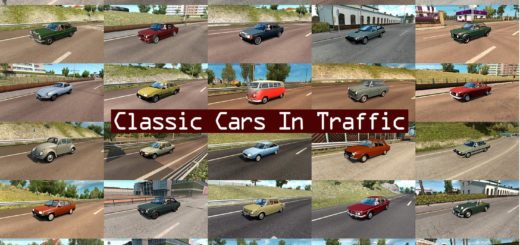Fael Environment v3.1 1.37 – 1.38 ETS2






Fael Environment v3.1 1.37 – 1.38 ETS2
Changelog v07.07.20
Addressed some black textures ( applied DXT5 compression ) while using OpenGL mode.
Adressed audio lines in game data.sii
city_loops[]: “/ sound / world / ambient / city.soundref”
country_loops[]: “/ sound / world/ ambient / forest.soundref”
Changelog v3.1
*Improved trees foliage on the whole map – including DLC’s -> Scandinavia – Going East – France – Italy – Baltic Sea
I’m basically making the mod all over again, from start. So, I focused it on the Standard Map only. I’ll eventually update the textures to better compatibility with Promods, although it might work for now, some bugs might occur – such as textures not matching.
Changed the trees model on most part of the map. Grass redone. Better variation and adjusted colors
Ground and grass textures reworked
Road textures not included
It’s very important to set these Graphic Settings at high to get the best visuals with this mod:
VEGETATION DETAIL – HIGH
GRASS DENSITY – HIGH
Credits: Rafaelbc
How to install ETS2 mods or ATS Mods
In Euro Truck Simulator 2 it’s easy to install mods. You just need to download mod from here, copy/unzip files into: “My Documents\Euro Truck Simulator 2\mod” folder or if you play ATS please install mods to: “My Documents\American Truck Simulator\mod” folder. To unzip files you can use: WinRAR or 7zip. After that you need to activate the mods you want to use.