Freightliner FLD v2.0 Truck
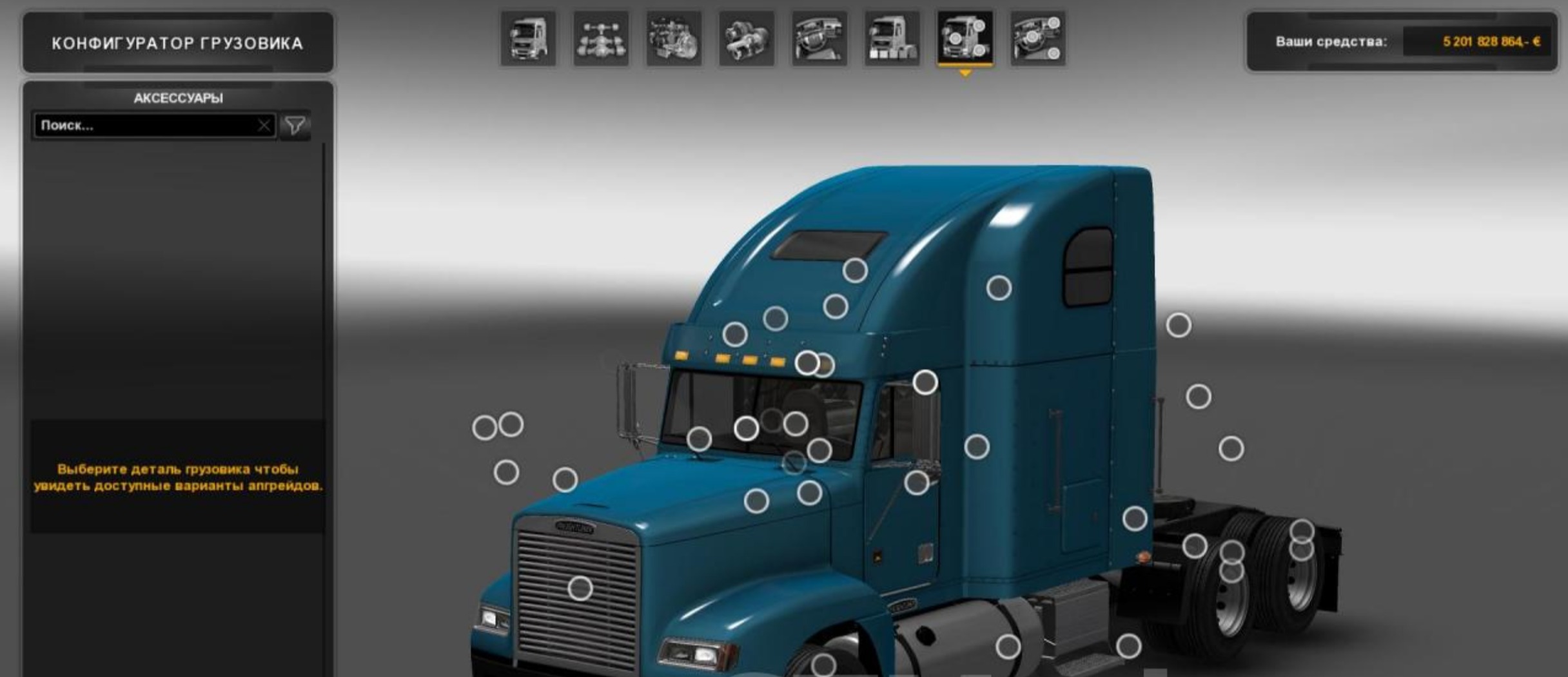





Freightliner FLD v2.0 Truck
– Standalone;
– Sold in the Kenworth Motor Show;
– 2 cabins;
– 1 version of the chassis;
– 14 engines (in place of the engine, the nameplate on the door changes);
– 6 transmissions;
– Your own interior (2 options);
– Their sounds (several options, depending on the brand of the engine);
– Their wheels;
– There are their skins;
– Supports advanced coupler;
– Support for DLC Cabin Accessories and SISL Mega Pack;
– Many tuning and accessories.
Warning: You need SISL Mega Pack.
In the archive there is a folder with templates for creating skins.
Version 2.0 dated 18.04.18 for the American Truck Simulator (v1.31.x):
Update for 1.31
Added support for cables
Credits: odd_fellow
How to install ETS2 mods or ATS Mods
In Euro Truck Simulator 2 it’s easy to install mods. You just need to download mod from here, copy/unzip files into: “My Documents\Euro Truck Simulator 2\mod” folder or if you play ATS please install mods to: “My Documents\American Truck Simulator\mod” folder. To unzip files you can use: WinRAR or 7zip. After that you need to activate the mods you want to use.



