GERMAN CITY NAMES V1.4 (1ST ANNIVERSARY UPDATE) MAP MOD
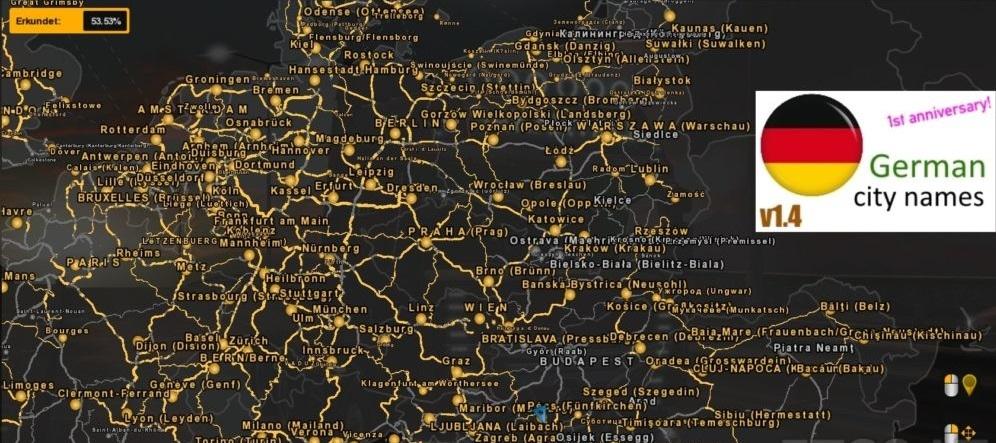

GERMAN CITY NAMES V1.4 (1ST ANNIVERSARY UPDATE) MAP MOD
This mod should be placed above all other map mods in the mod manager!
Tested with versions 1.31 and 1.32 of the game; it should also work with newer/older versions.
Changes in v1.4:
– Adapted for ProMods 2.30
– Adapted for RusMap v1.8 by aldimator
– Adapted for Southern Region map v7.2.0 by SimKA
– Adapted for Fikcyjna Wielkopolska v0.7 by MATAMET
– Adapted for MajooouMap v1.7 by Majooou_cz
– Adapted for SibirMap v0.3.1 by 10avoid
– Added German names for cargoes, companies and ferries
– Some additions and mistake corrections, capital names edited
– Add-on for Romania map v1.0 by Mirfi
– Add-on for Poland Rebuilding v2.2
– Add-on for Romania Extended v1.7 by Arayas
Adds German translations of the cities of the following maps/DLCs:
– vanilla map
– DLC “Going East!”
– DLC “Scandinavia”
– DLC “Vive la France!”
– DLC “Italia”
– ProMods v2.30
– RusMap v1.8
– Southern Region v7.2.0
– (Project Balkans v2.8)
– SibirMap v0.3.1
– Fikcyjna Wielkopolska v0.7
– MajooouMap v1.7 (free version)
in brackets.
Example: “Ełk (Lyck)”
If you discover a new city, only the German translation will be displayed – “PRAG”.
The capitals of all countries are written in CAPITAL LETTERS on the map. (E. g.: “BRATISLAVA (Pressburg)”)
To some other cities – mainly France and the UK – were added dialect names of this cities with slashes. Example: “Huesca/Uesca”
Some freight and company names (Southern Region, ProMods) are also translated/transcripted.
IMPORTANT: For MIRFI’s ROMANIA MAP, Arayas’ RoEXTENDED MAP and POLAND REBUILDING MAP there are extra files within the archive “German_City_Names_v1.4.scs” which you have to extract and activate if you use one of this map!
Credits: Topolino, ProMods Team, aldimator, SimKA, Project Balkans team, 10avoid, MATAMET, Majooou_cz, MIRFI, Arayas, Poland Rebuilding team
How to install ETS2 mods or ATS Mods
In Euro Truck Simulator 2 it’s easy to install mods. You just need to download mod from here, copy/unzip files into: “My Documents\Euro Truck Simulator 2\mod” folder or if you play ATS please install mods to: “My Documents\American Truck Simulator\mod” folder. To unzip files you can use: WinRAR or 7zip. After that you need to activate the mods you want to use.



