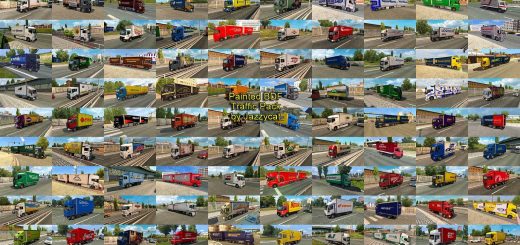Google Maps Promods Dark/Light 1.49/1.50 ETS2




Google Maps Promods Dark/Light 1.49/1.50 ETS2
This is an accessory
Works with all SCS Trucks and some modded
1 – Link Dark Version
2 – Link Light Version
V1.2
– Support to 1.50
– Added Speed Limiter
– Fixed Font (fix no longer needed)
– Small Fixes
V1.1
– Added Tablet for Renault T
– Added Route color from Google maps on gps
– Adapted with Moded Trucks
Features
– Working Speedometer
– Working ETA (Estimated time of arrival)
– Showing acctual time in Game
– High Quality Overlay
– Speed Limiter
Version [1.49/1.50]
Mod Trucks List:
MP2 by Dotec
MP3 by Dotec
New Actros 2019 by Wolli2017
Scania RJL / G / R / S / R4 by LoaderSaints
Scania P G R S 2016 by Eugene
Volvo FH3 by johnny244
Volvo FH 2020 by KP TruckDesign / Sanax
Volvo FH5 by Zahed Truck
DAF XF105 by vad&k
Credits: Pajak, SCS
How to install ETS2 mods or ATS Mods
In Euro Truck Simulator 2 it’s easy to install mods. You just need to download mod from here, copy/unzip files into: “My Documents\Euro Truck Simulator 2\mod” folder or if you play ATS please install mods to: “My Documents\American Truck Simulator\mod” folder. To unzip files you can use: WinRAR or 7zip. After that you need to activate the mods you want to use.