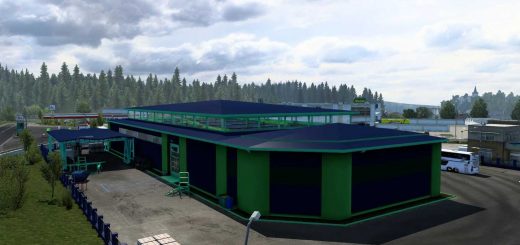GPS and Map Navigation Mod for ProMods v1.0 ETS2
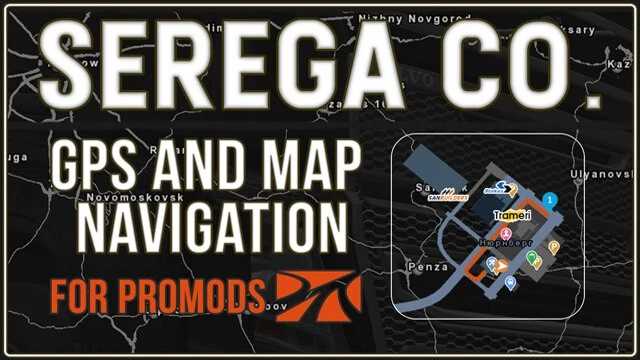

GPS and Map Navigation Mod for ProMods v1.0 ETS2
This modification changes the standard map, icons, colors for displaying cities and roads, and also changes the size of the icons to smaller ones for ease of orientation.
The modification is only for ProMods.
Credits: Amenomaru
How to install ETS2 mods or ATS Mods
In Euro Truck Simulator 2 it’s easy to install mods. You just need to download mod from here, copy/unzip files into: “My Documents\Euro Truck Simulator 2\mod” folder or if you play ATS please install mods to: “My Documents\American Truck Simulator\mod” folder. To unzip files you can use: WinRAR or 7zip. After that you need to activate the mods you want to use.
Report bugs in the comments and help modders improve this mod. Always check the comments, you can find a solution.