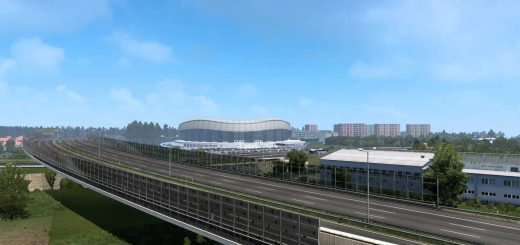Grand Utopia v1.15.1 1.48 ETS2








Grand Utopia v1.15.1 1.48 ETS2
Changelog v1.15.1
Compatibility for 1.48
Reconstruction of the Viaduc de la Vallée Noire on A1
Replacing the A4 portion inside Malterre city-centre with an avenue
Upgrading parts of D13 (bypassing Malterre from the north)
Upgrading parts of D15
Creating a A1/D13 interchange
Extending D12
Activating some hidden roads
Upgrading Malterre (northern neighbourhoods and half of downtown)
Adding Transacantal
Adding some modifications to existing VTC
Correcting some bugs and mapping mistakes
Adding 1 point of interest
Replacing old textures with newer ones
Optimising Malterre with more Cut Planes
Adding custom icon for citybus stops
Credits: MyGodness
How to install ETS2 mods or ATS Mods
In Euro Truck Simulator 2 it’s easy to install mods. You just need to download mod from here, copy/unzip files into: “My Documents\Euro Truck Simulator 2\mod” folder or if you play ATS please install mods to: “My Documents\American Truck Simulator\mod” folder. To unzip files you can use: WinRAR or 7zip. After that you need to activate the mods you want to use.