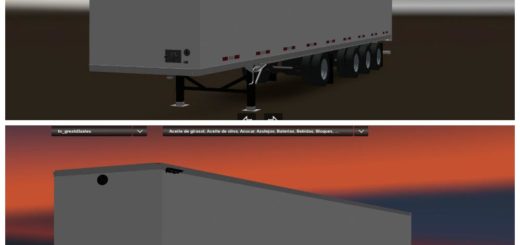GREAT DANE SPREAD AXLE Trailer








GREAT DANE SPREAD AXLE Trailer
Keep the original link and credits.
Great dane spread axle
Version 1.0
-included 11 Skins:
* Bar-s Foods
* Bison Transport
* Butler (skin By Paul Stokes)
* Blue Bunny
* Duff Beer
* Henderson
* John Christner
* Merchants
* Knight Refrigerated
* Skelton
* Wel
And More 4 Editable Standalones, Just Activate “great Dane Spread Axle By B4rt Personal Skins.scs”
-lightmask Working
-leds
-all Skins Appears In Traffic And Quick Jobs.
-hdr Fix Included
To Install
1. Extract This Downloaded File;
2. Put The Scs File On Ets2 Mod Folder;
3. Activate Mod On Your Mod Mananger
4. And Drive
Ps: Not Mandatory Enable Mod “great Dane Spread Axle By B4rt Personal Skins.scs”, Only Active If You Want To Make Your Own Skins
Credits: The Authors 18 Wos: Ivan,chris,bayonet,rowan,kris,wendi,buckshot,slamauser,dm4472 Conversion For Ets 2 Trailer: B4rt Leds Pack By B4rt
How to install ETS2 mods or ATS Mods
In Euro Truck Simulator 2 it’s easy to install mods. You just need to download mod from here, copy/unzip files into: “My Documents\Euro Truck Simulator 2\mod” folder or if you play ATS please install mods to: “My Documents\American Truck Simulator\mod” folder. To unzip files you can use: WinRAR or 7zip. After that you need to activate the mods you want to use.